Help
Content
Main navigation
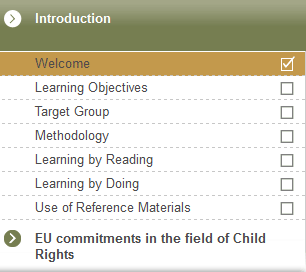
The main navigation is integrated on each page and lists all modules, chapters and pages of the learning module. With a mouse click on one of the items you can switch to this page.
After you entered a module or a chapter in this way, the navigation of the relevant module or chapter opens und shows the containing chapters or pages.
The items, which are linked directly to a page, have a specific icon on the right. This icon shows you, if you already visited this page. An empty box means that you didn't visit the page yet. Otherwise the box is ticked.
back to the contentService navigation
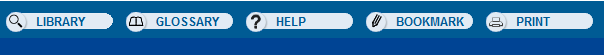
Here you have different tools and additional function, which opens partially in a new browser window.
Library
By clicking on this link you open the Library area in a new browser window. Here you can find several resources for downloading and printing.
Glossary
The glossary also opens in a new browser window. There are explained important technical terms.
Bookmark
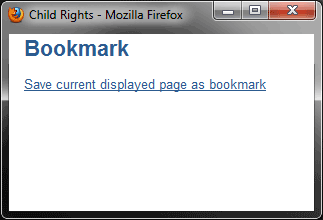
After you opened the bookmark window, you can save permanently the current page of the main window.
Already saved bookmarks will be displayed in a list. Each bookmark has one link to open the page in the main window and one link to delete the bookmark.
back to the contentBread crumb navigation
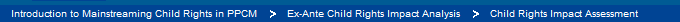
You will find the bread crumb navigation directly under the logo on the left side. It's useful for your orientation and shows the path (module and chapter) of the current page.
back to the contentPage Navigation
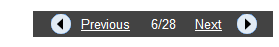
By clicking on "Next" and "Previous" you can move forward and backward within the learning module. Between these two links you can see the page number of the module.
back to menu