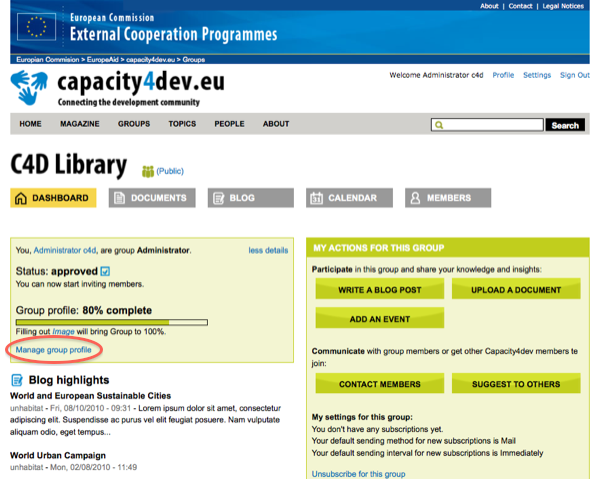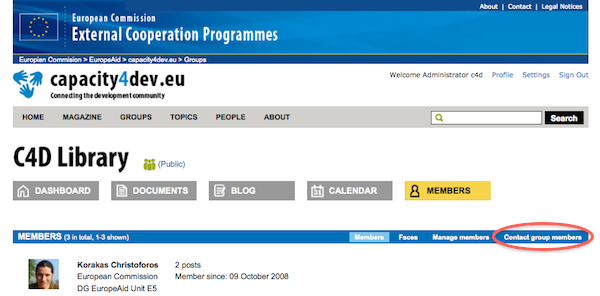Help and Instructional Guide
Welcome to the capacity4dev.eu groupware. Before you explore The Help and Instructional Guide, below, please take a few moments to read the ‘capacity4dev.eu: The Basics’ and ‘capacity4dev.eu: The Foundations’ sections, which together give you the key points you need to understand to use this site efficiently and effectively.
Groups and Topics
All groups are related to one or more of the capacity4dev.eu topics. This way, it’s easy to find other groups – and other colleagues – who are working in similar or related fields.
Public Group or Private Group?
By default, all groups on the site are public .This means that all content posted in the group can be seen by anyone, anywhere, anytime. If that does not sound like a good thing, you can make a special request for a private group. However, such groups are only established with permission of the capacity4dev.eu Administrator/Editorial Team.
Green Gateway
With our carefully designed colour-coding, green is the gateway to activity on capacity4dev.eu. Once you are logged in to the site, the green highlights will pick out information, groups and content that is of specific interest to you.
capacity4dev.eu: The Foundations
The groupware functionality on capacity4dev.eu has been built with you, the user in mind. Following extensive research, a selection of easy to use tools have been implemented based around five pillars:
On the group dasboard the main activities in the group are brought together. Here below we explain the important blocks:
Group highlights
The most important content on the group can be highlighted (blogs, documents or events). Only the administrator of the group can highlight content.
Group pages
Some groups need a ‘mini website’ to inform their group members. These group pages can only be created by the group administrator.
How do I create a group mini website?
Join this group
If you want to become member of a group you will have to ask permission to the group administrator. Before you can ask membership, you need a Capacity4dev.eu account.
Once your account is created, you can ask membership. The administrator of the group will accept or reject you membership as soon as possible.
My actions for this group
Group profile
All information of the group is held in the group profile. Only the administrator can change the group profile.
How can I change my group profile?
Recent activity in this group
All activity in the group is listed in the ‘recent activity block’. This gives you a quick overview on the recent blog posts, documents, events and new members to the group. As a group member, you can see in a glance what had recently changed in the group.
My actions for this group (only if you are logged in)
Via the ‘My actions for this group’ block, you can add several types of content in your group: blog posts, documents & events.
The platform enables you to share all kinds of documents with your group members. These documents can be linked to categories. The latter can only be managed by the group administrator and will give you the opportunity to structure the group document library. You will also be able to sort your documents by file type (Office documents, PDF).
Group users can also comment on uploaded documents.
When sharing information you can use the group blog. With this blog functionality all group members can comment on a certain topic. It is also possible to add documents to a blog post and to organize them in categories (see documents).
If the group members are organizing an event, they can do this via the ‘Events’ tab. This might be an internal (in the group) or an external event.
All group members are listed in the members tab of the dashboard. As a platform member you van get in contact with the group users or explore the members profile.
How do I contact a group member?
How to section for group members
How do I become member of a group?
Click the 'request membership' button on the dashboard page of a group.
Before clicking the 'join' button you have the possibility to motivate your request.
Your membership request awaits for approval by an administrator.
How to section for group administrators
You can highlight content by clicking the star in the right upper corner of each document, blog post and event. By clicking the star again you can undo this action.
Highlighted content will be shown on the dashboard page of a group.
How do I create a group mini website?
Click on 'add group minisite page' in the 'my actions for this group' block on the dashboard page of a group.
Note that this option is only available on groups where adding minisites is enabled!
How can I change my group profile?
Open the dialog by clicking on 'more details' next to your personal data on the dashboard page of a group.
Clicking on 'manage group profile' brings you to the settings page of the group.
How can I change my group categories?
Edit 'Group Categories/Tags' on the settings page of a group (manage group profile).
How can I change my group picture?
Edit 'Group Image' on the settings page of a group (manage group profile).
Edit 'Related groups' on the settings page of a group (manage group profile).
How do I contact my group members?
Click on 'contact group members' on the members page of a group.
On the Capacit4dev.eu homepage, you can ask for an account via the ‘join now’ button.
Your username & password will be mailed to the email address you give up on the registration form. Once the registration form is filled out, you become a member of the platform. You still need to ask permission to the group administrator to join a specific group.
Important: when subscribing it is very important to indicate on what topics you are interested. By indicating your interests, the platform will notify you with content that is related to that topic.