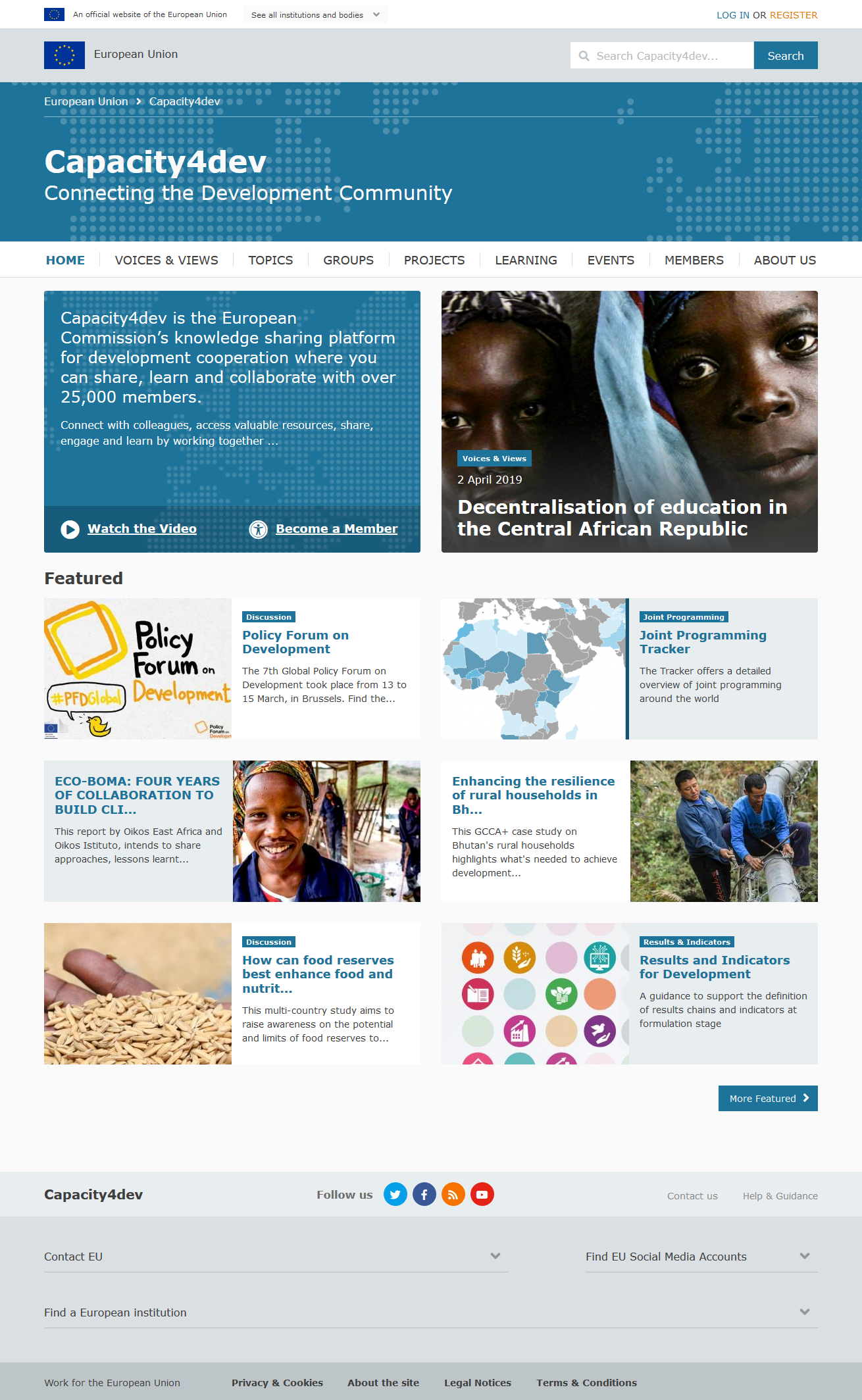
Capacity4dev New Design!
The new design will be delivered very soon. To allow members a sneak preview of the new look and feel, we've uploaded a few screenshots with a few details about changes - more soon!
Fancy what you see? Do you have any suggestions? Don't be shy and let us know what you think by contacting us.
Photos (12)

We decided to keep the home short and simple!
Keep your eye out for the latest article and weekly featured contents - to discover the latest activity, just sign-in.

The new Group layout features improved navigation, a new section for group highlights, the ability to reference contents with videos under the media section, improved wiki menu, preview PDF documents directly via a spacial viewer, new layout for members, and a nice set of improvements for Group administrators.

The search API on Capacity4dev is a pretty powerful tool - searching contents, but also inside documents to find exactly what you're looking for. With the new layout, we wanted to make it easier to adapt criteria by displaying all terms above - you can search with key words, use earch filters, or for the more advanced.... define boolean opperators!

Member profiles now have an improved look and feel - with better formatting, collapsed lists of Groups and Projects - and the abilty to search for another member without having to navigate back to another page!
For authenticated members, the profile now has a new settings section where you decide how often you want to receive notifications. You can now subscibe to notifications that are linked to your interests, or simply follow a particular content.
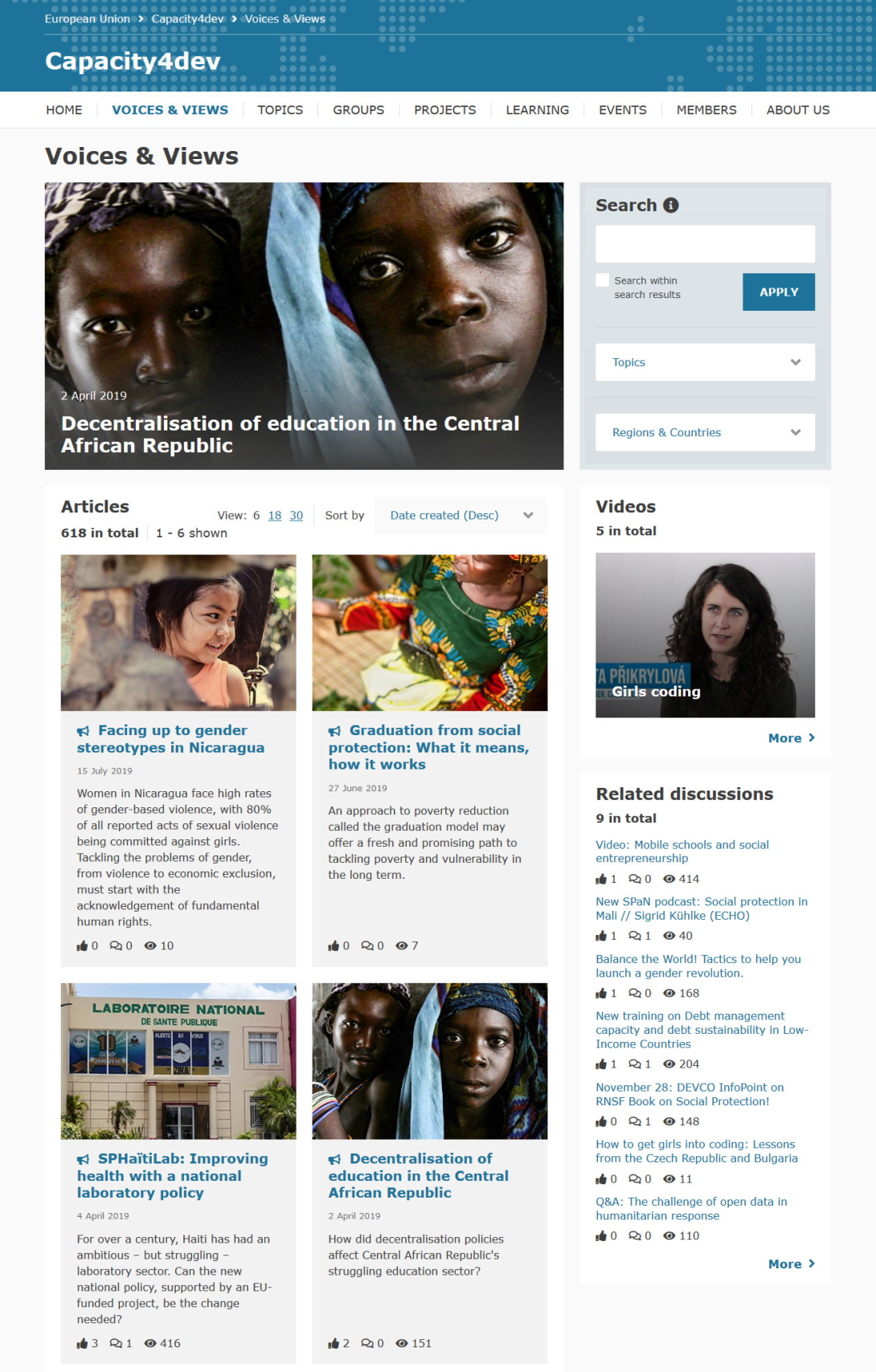
The Capacity4dev team will continue to publish knowledge pieces with the voices & views. But did you know, the team also publishes further material in thematic groups and uploads interesting videos? With the new design, these additional resources will be be featured in one central place!

Visually improved, anyone interested in a particular topic can navigate to that page and see the latest activity, discover featured Groups, Projects and Artciles.

Because events of interest usually occur in the near future, we ditched the overview that presented both upcoming and past events. You can of course still browse through past events - but only if you want to. The new calandar view now comes with a triple column layout and the possibilty to view everything in a calendar view. Available on the main events section, and for every Group and Project using this feature!

Want to visually see when events are spread across a month or week? Well now you can!
Available for the main events sections, but also for Groups and Projects that use this feature.


Browse through sectors to identify indicators and results in your area of expertise! This new tool is brought to you by DEVCO.04 Evaluations and Results, offering a visual perspective of the impact of indicators when designing your project implementation.

The chain of results depends very much on the focus and where your priorities begin. Use this visual tool to select different starting points: depending on your specific objectives, you can easily preview the chain or results that matters most to you.


Log in with your EU Login account to post or comment on the platform.