Best practice: how to create a newsletter on Capacity4dev 📆
Discussion details
Have you ever asked yourself (or our Support team) the best way to design, publish and send your newsletter to the members of your Capacity4dev group or followers of your project? 💡
The creative space managers of the Policy Futures: EU-Aotearoa New Zealand project have found a great solution using from our simple text editor features in combination with the Library. Take a look 👇
Here is a step-by-step do recreate this example:
1️⃣ Upload your newsletter document in the Library of your Group or Project;
2️⃣ Create an Info page dedicated to display the Newsletter, no matter the frequency of publication;
3️⃣ On the Info page, use the "Quote" feature to create a highlighted display, similar to the example above;
4️⃣ Inside the Quote, insert the text and hyperlink the newsletter from the library in an organised way.
✨ Bonus for Groups' Space Managers: if you are managing a group, you have a special feature available to make sure all your members receive the newsletter in their mailbox (let me tell you a secret: you don't even need to have their e-mail addresses for that 😉). Simply hit the "Contact Members" option under "Manage Group".
📣 Have you seen other examples of newsletter on Capacity4dev? Leave a comment below, we would love to praise other good examples! 🌟

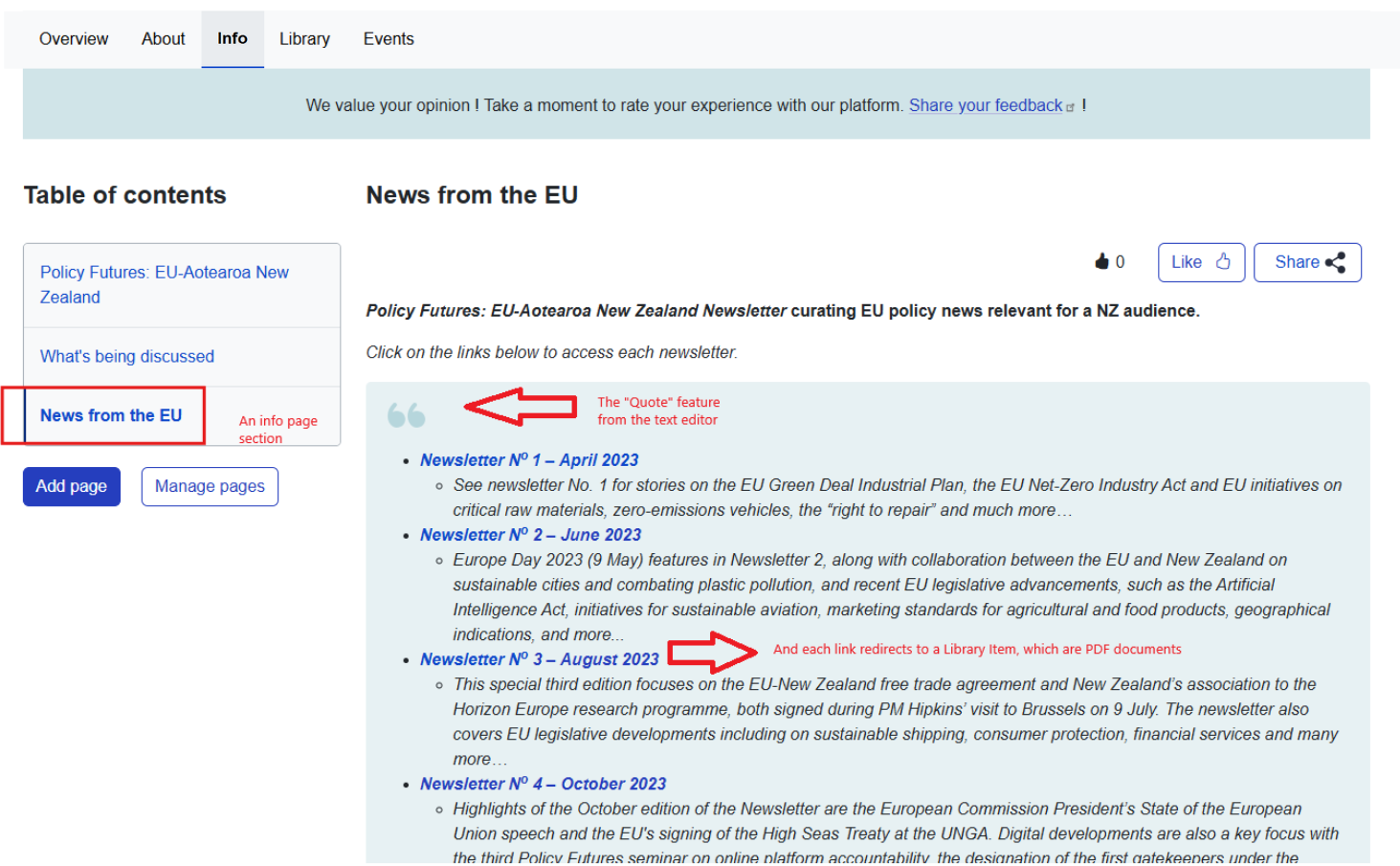
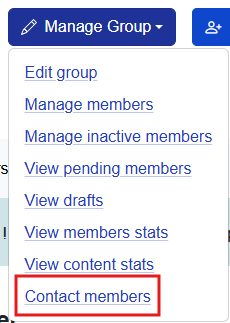
Log in with your EU Login account to post or comment on the platform.