How to add a document to the Group
Discussion
Information
295
Views
0
0
Comments
Discussion details
Posted on
South Sudan Rural Development Group
Created
23 June 2017
To add a relevant document to the group, go to the group library (click library), Near the top of the page click the teal coloured tab (click upload document). In the fields that appear on the upload page: add Very Short Title, Type, Topic, Category, Date, Language, Country etc. Then browse the file you want to add, (or drag and drop). Write a description: Title, Authors, Year, Project, Programme, Donor, Areas covered etc (for project related documentation you might wish to use the fiche summary generated in the monitoring reports) and describe what the report covers, ie main chapters etc. Then click publish.
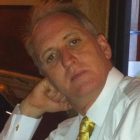
Log in with your EU Login account to post or comment on the platform.