How to Start a Discussion or Pose a Question
Discussion
Information
24
Views
0
0
Comments
Discussion details
Posted on
Design, Results and Reporting
Created
23 June 2025
| Are you wondering what to do when you have a question and cannot find the answer within the Frequently Asked Questions (FAQ) pages? Start a Discussion in this Group! |
Follow these steps to learn how to create a Discussion on Capacity4dev, specifically in this Group:
- Step 1: Log in to your account
- Step 2: Navigate to Post Content > Start a Discussion > Select the Group
- Step 3: Fill-in the Mandatory fields
Step 1: Log in to your account
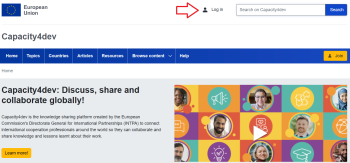
- Once logged in, click on the "Post Content” button located at the top right of the page.
- From the dropdown menu, select "Start a Discussion" and then choose the Group where you want to post an idea, share information/your experience, or start a debate. In this case, select "Design, Results and Reporting". Finally, click "Next".
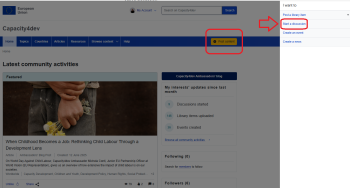
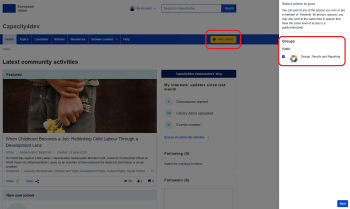
Step 3: Fill-in all the mandatory fields
- After clicking "Next", the "Start a Discussion" form will appear. You need to fill in all the mandatory fields marked with a red asterisk (*).
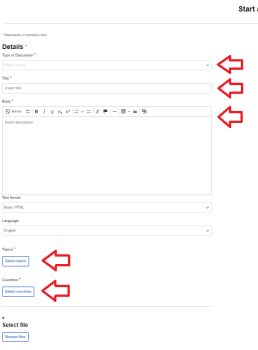
2. Once you have completed all the mandatory fields, click "Post Content," and your Discussion will be posted in the Discussion tab of the selected Group.
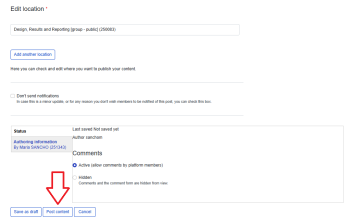
Looking to Learn More About How to Access Your Discussions?
Check out the Help & Support pages of Capacity4dev on Start a Discussion & Discussions.
Need More Assistance?
If you have any questions, require further clarifications, or encounter any challenges posting Discussions, feel free to reach out to our support team at support@capacity4dev.com.

Log in with your EU Login account to post or comment on the platform.