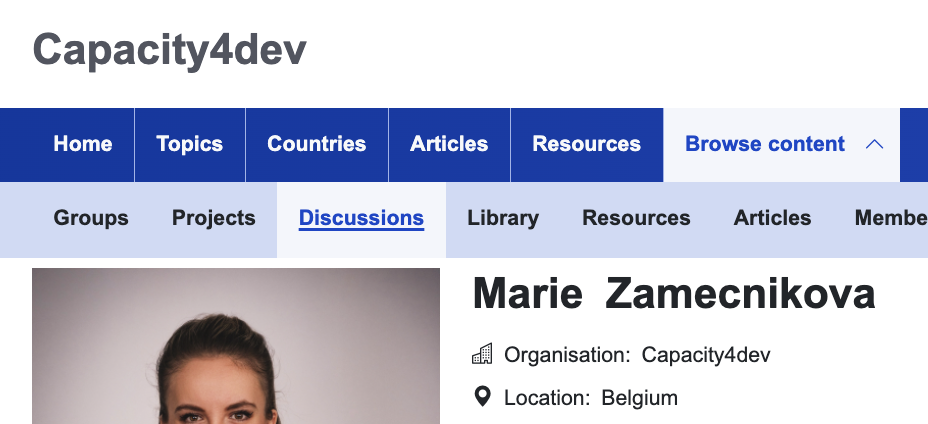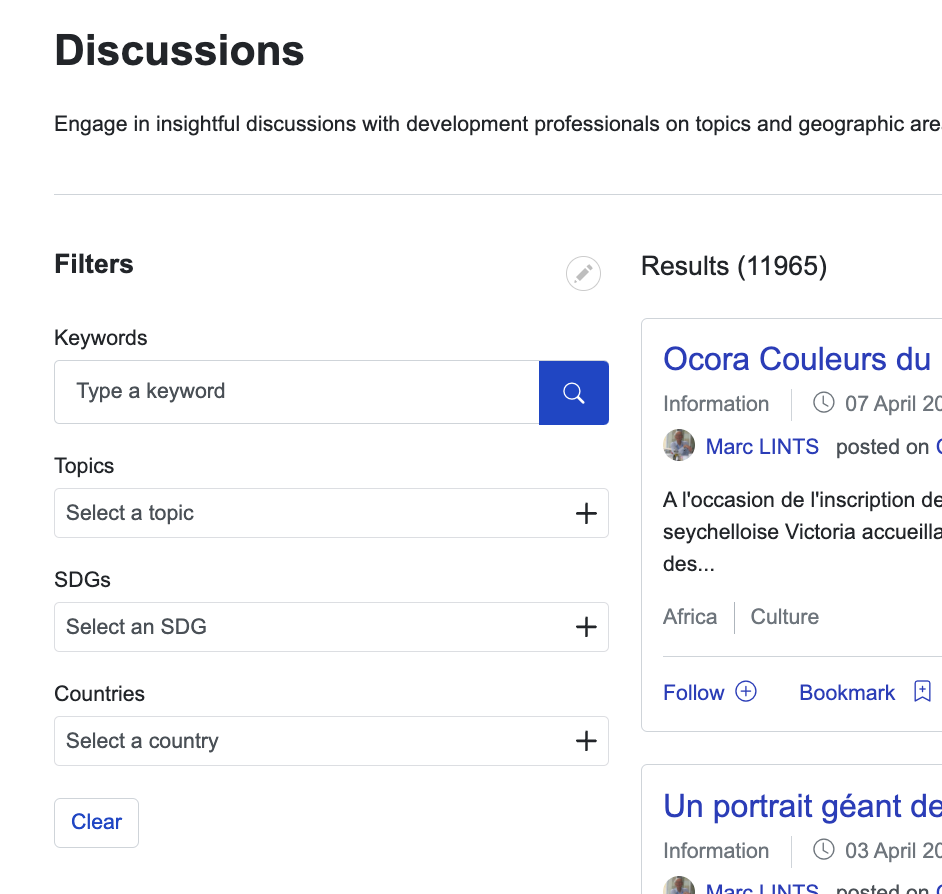Discussions
The Discussion tab is a personalized section within your user profile on Capacity4dev that focuses on all your interactions in the discussion forums. It's designed to streamline your participation and allow you to easily revisit or follow-up on the discussions you are a part of.
Follow these steps to access and manage your Discussions on Capacity4dev:
- Step: Log in to your account
- Step: Access your "Discussions" page
- Step: Explore your Discussions
- Step: Manage your Discussions
- Step: How to Find Discussions
Detailed steps
Step 1: Log in to your account
Step 2: Access your "Discussions" page
- Once logged in, click on the "My Profile” link located at the top of the page.
- From the dropdown menu, select "My Profile" to view all your information about your membership

When you click on "My Profile" you will be redirected to your membership space where you can also find the Discussions tab.
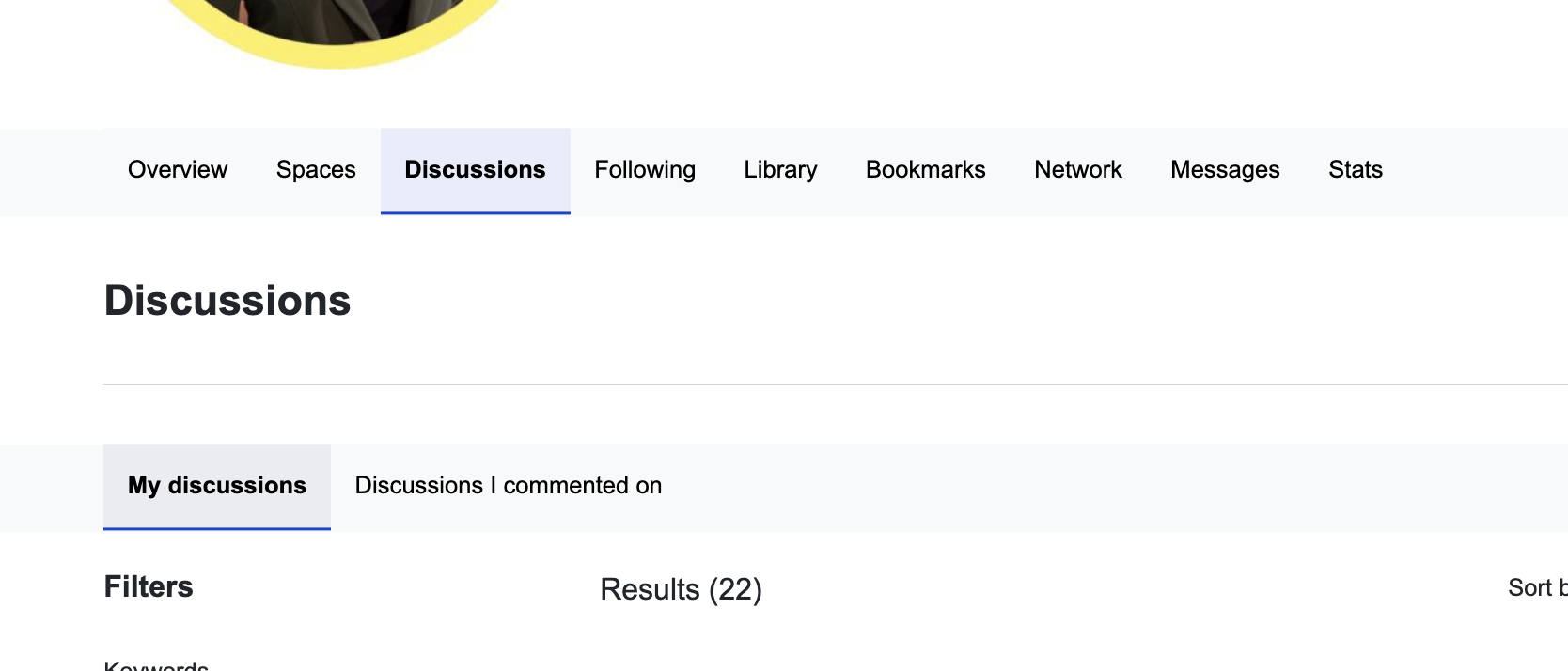
Step 3: Explore your Discussions
Sections within the Discussion Tab
- My Discussions: Here, you can review all the discussions you've initiated or published on the Capacity4dev platform.
- Discussions I Commented On: This section allows you to revisit and monitor the discussions in which you've actively participated by leaving a comment.
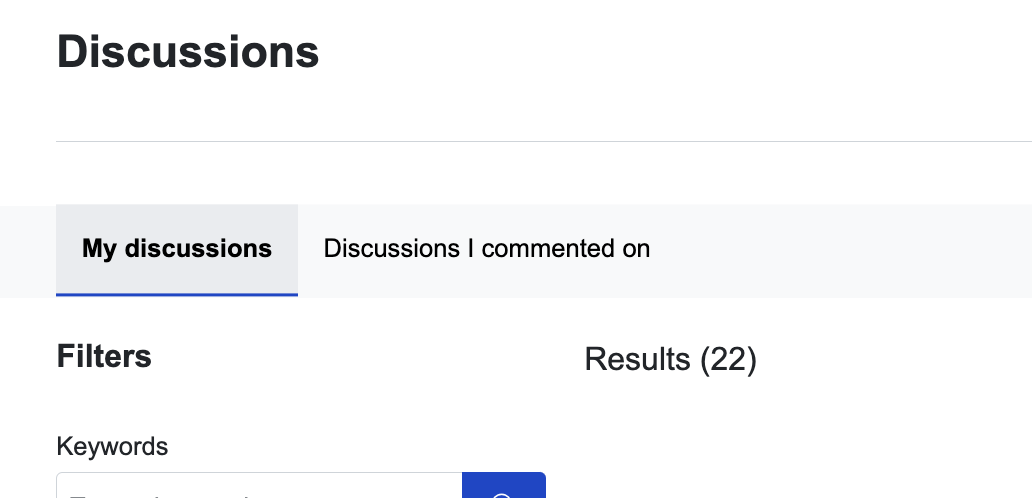
- Sorting Options to enhance user experience:
- Oldest - View your earliest discussions.
- Recent - Check out your latest contributions.
- Most Views - See which of your discussions gained the most attention.
- Relevance - Organize discussions based on their relevance to specific topics or keywords.

Step 4: Manage your Discussions
Why Use the Discussion Tab?
- Easy Navigation: Instead of sifting through numerous pages or threads, this tab offers a centralized view of your active discussions and comments.
- Stay Updated: It allows you to easily track and follow up on discussions, ensuring you don't miss out on any updates or replies.
- Focused Engagement: By revisiting discussions you've commented on, you can stay actively engaged and continue the dialogue with other Capacity4dev members.
[More about how to start a discussion]
Step 5: How to Find Discussions
Go to the main navigation bar on Capacity4dev, hover over "Browse Content", and Select Discussions.
Filtering Discussions for a customized view:
- Keywords: Find discussions centered around specific keywords that interest you.
- Topics: Narrow down discussions by topics or areas of expertise.
- SDGs (Sustainable Development Goals): Focus on discussions that pertain to specific SDGs you're passionate about or working towards.
- Countries: Explore discussions related to specific countries.
Need More Assistance?
If you have any questions, require further clarifications, or encounter any challenges accessing the Discussion Tab, feel free to reach out to our support team at support@capacity4dev.com.