Browse Content
Exploring Diverse Content on Capacity4dev
The "Browse Content" section on Capacity4dev allows you to explore a wide range of content, including Groups, Projects, Discussions, Library, Resources, Articles, Members, and Events. This step-by-step guide will help you navigate to the "Browse Content" section and discover valuable information and collaboration opportunities.
Follow these steps to Browse Content on Capacity4dev:
- Step: Access the Capacity4dev homepage
- Step: Navigate to the "Browse Content" section
- Step: Explore different content types
Detailed steps
Step 1: Access the Capacity4dev homepage
- Visit the Capacity4dev homepage
- If you are not logged in, you can still access the "Browse Content" section. However, logging in will provide you with a more personalised experience and allow you to interact with the content. To log in, click the "Login" button at the top of the page and enter your email address and password.
Step 2: Navigate to the "Browse Content" section
- Locate the main navigation bar at the top of the homepage. You should see various menu items such as "Home", "Topics” and others.
- Click on the "Browse Content" menu item to access the section where you can explore various types of content available on the platform.
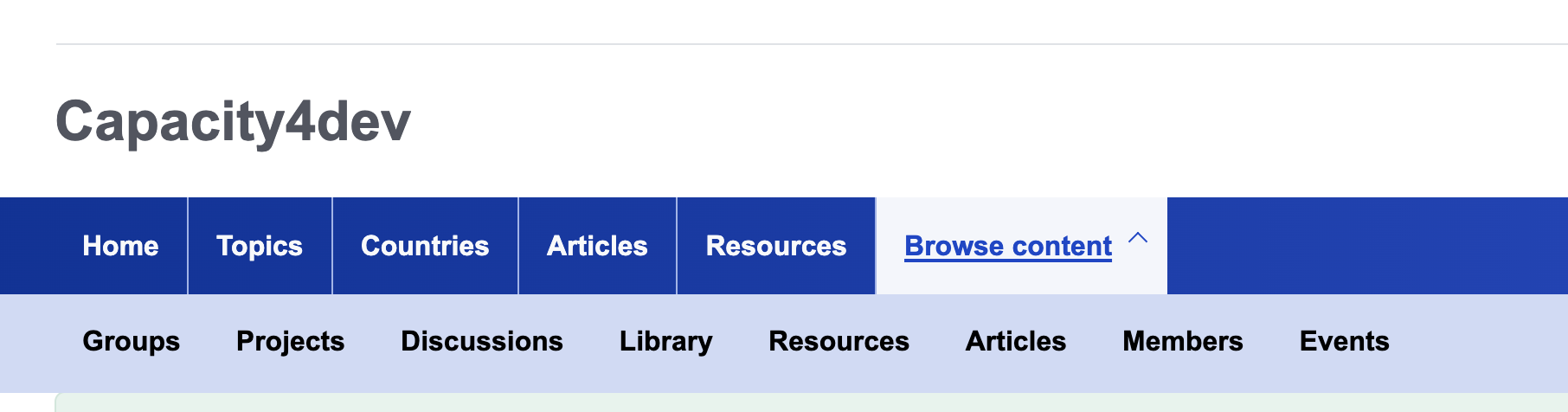
Step 3: Explore different content types
- Once you are on the "Browse Content" page, you will see a list of content categories, including Groups, Projects, Discussions, Library, Resources, Articles, Members, and Events.
- Click on any of the categories to explore the respective content:
- Groups: Browse through the different thematic and geographic groups on the platform.
- Projects: Discover projects that are being implemented by various organisations and stakeholders.
- Discussions: Engage in active discussions and share your knowledge with other community members.
- Library: Access a collection of items, such as reports, guides, and case studies.
- Resources: Find tools, templates, and other materials that can support your work.
- Articles: Read articles written by the editorial team and stay informed about the latest developments.
- Members: Connect with other Capacity4dev members and expand your professional network.
- Events: Stay up to date with upcoming webinars, workshops, and conferences.
The "Browse Content” section on Capacity4dev offers you an easy way to explore and engage with various types of content available on the platform. By navigating through different categories, you can find valuable resources, participate in discussions, and connect with other members of the community.