Share internally on Capacity4dev
Capacity4dev thrives on its community's active participation and the circulation of information among its members. The 're-share' function embodies this spirit, allowing members to amplify valuable content, ensuring it reaches a broader audience within the platform.
Here's a guide to understanding and effectively using the re-share feature:
- Step: Log in to Capacity4dev
- Step: Locate the Content
- Step: Click on the Re-share Icon
- Step: Select Destination
- Step: Add Context
- Step: Confirm
Detailed steps
Step 1: Log in to your account
Navigate to the content you wish to re-share, whether it's a discussion, document, event, or any other item on Capacity4dev.
[find out more about how to browse content]
Step 3: Click on the Re-share Icon
The green re-share Capacity4dev icon is available inside the Share button.
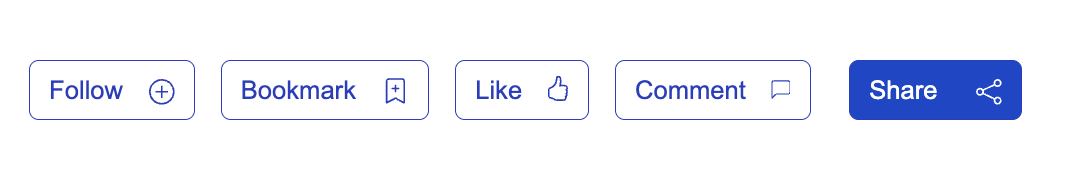
Choose the Group you are member of or Project (if you are Owner or Administrator) within Capacity4dev where you'd like to share the content. Ensure that it aligns with the interests and objectives of the destination to maintain relevance.
You will see a green banner confirming the re-shared content.
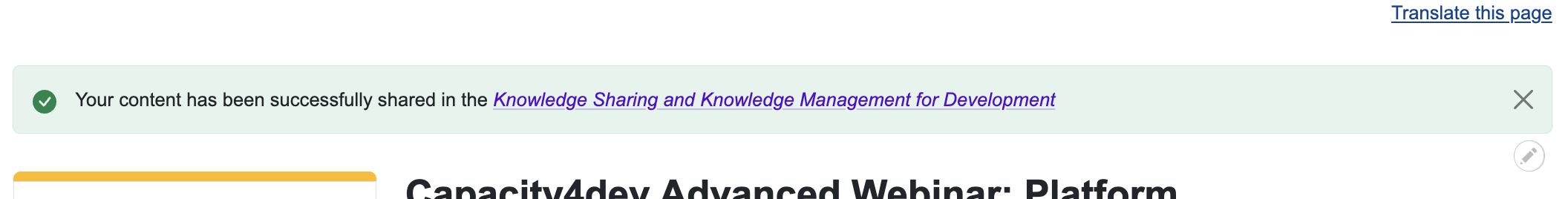
After the content was re-shared, you will find it out in Group's Latest activity.
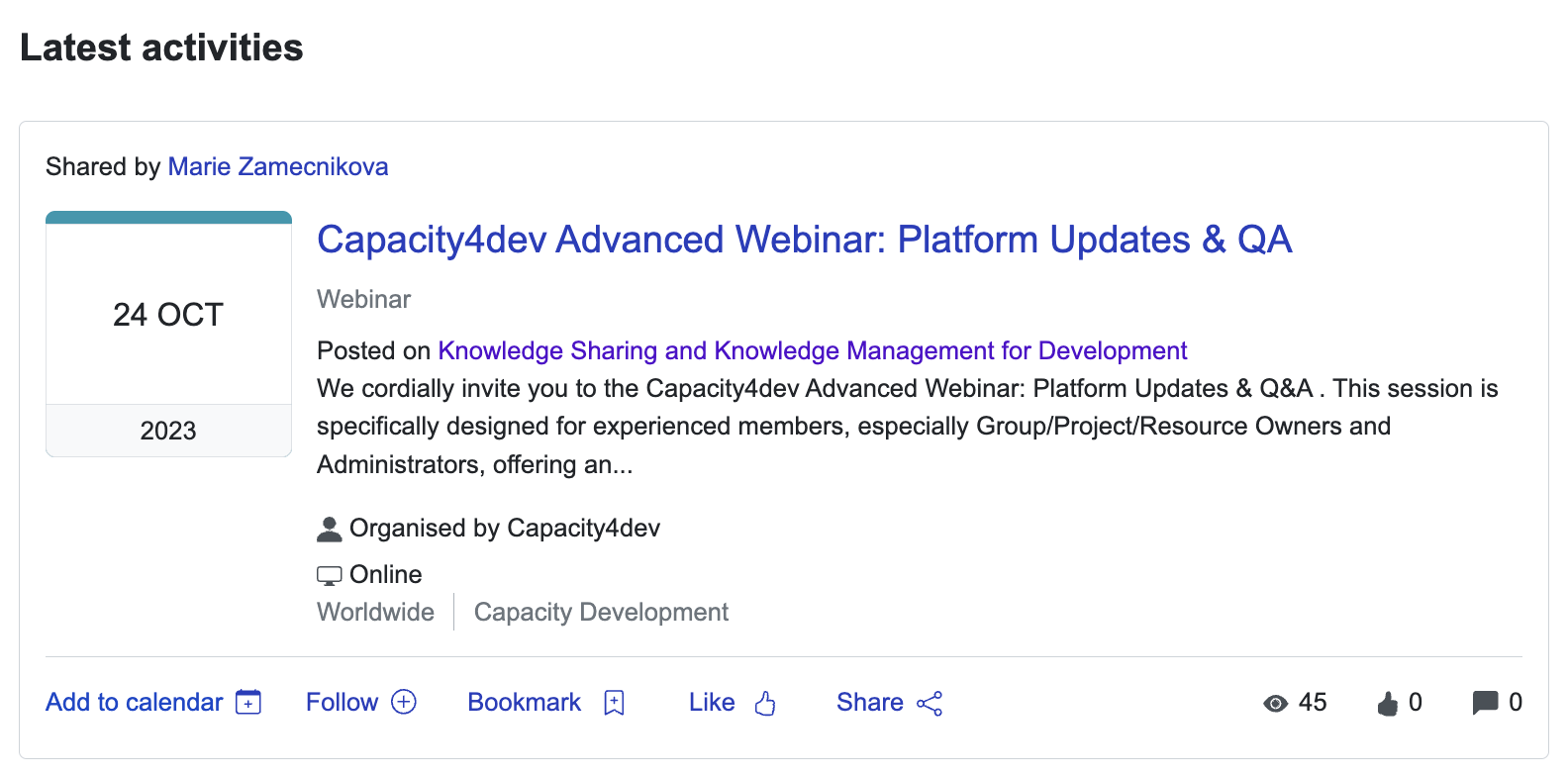
Why Re-share on Capacity4dev?
- Expand Reach: Not all members might be part of the initial group or project where content was shared. Re-sharing can introduce this content to a new set of eyes and potentially spark further discussion.
- Promote Collaboration: By sharing relevant content in multiple groups or projects, you can foster collaboration and bring together professionals from different backgrounds to discuss a shared topic.
- Highlight Importance: Sometimes, re-sharing serves as a nod to the content's importance or relevance, urging members to take a closer look.
Best Practices:
- Maintain Relevance: Only re-share content in groups or projects where it's relevant to avoid information overload or off-topic discussions.
- Limit Frequency: While re-sharing is valuable, overdoing it can lead to saturation. It's essential to strike a balance.
- Engage: Once you've re-shared content, be prepared to engage in any ensuing discussion, providing additional insights or answering queries.
Re-sharing on Capacity4dev is more than just a click; it's a commitment to disseminating knowledge, promoting cross-collaboration, and ensuring that valuable content gets the attention it deserves. Use this feature wisely to enrich the platform's communal learning experience.
