Library
The 'Library' on Capacity4dev is a comprehensive repository designed to store and organize all materials you've shared on the platform. Whether it's a document, photo, video, or audio file, the Library ensures you have easy access to your shared content, facilitating both retrieval and management.
Follow these steps to access and manage your Library on Capacity4dev:
- Step: Log in to your account
- Step: Access your "Library" page
- Step: Explore your Library
- Step: Manage your Library
Detailed steps
Step 1: Log in to your account
Step 2: Access your "Library" page
- Once logged in, click on the "My Profile” link located at the top of the page.
- From the dropdown menu, select "My Profile" to view all your information about your membership
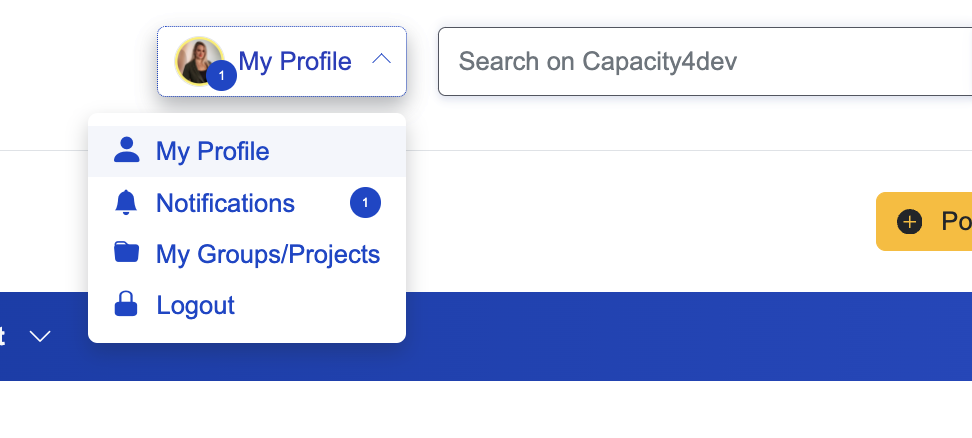
When you click on "My Profile" you will be redirected to your membership space where you can also find the Library tab.
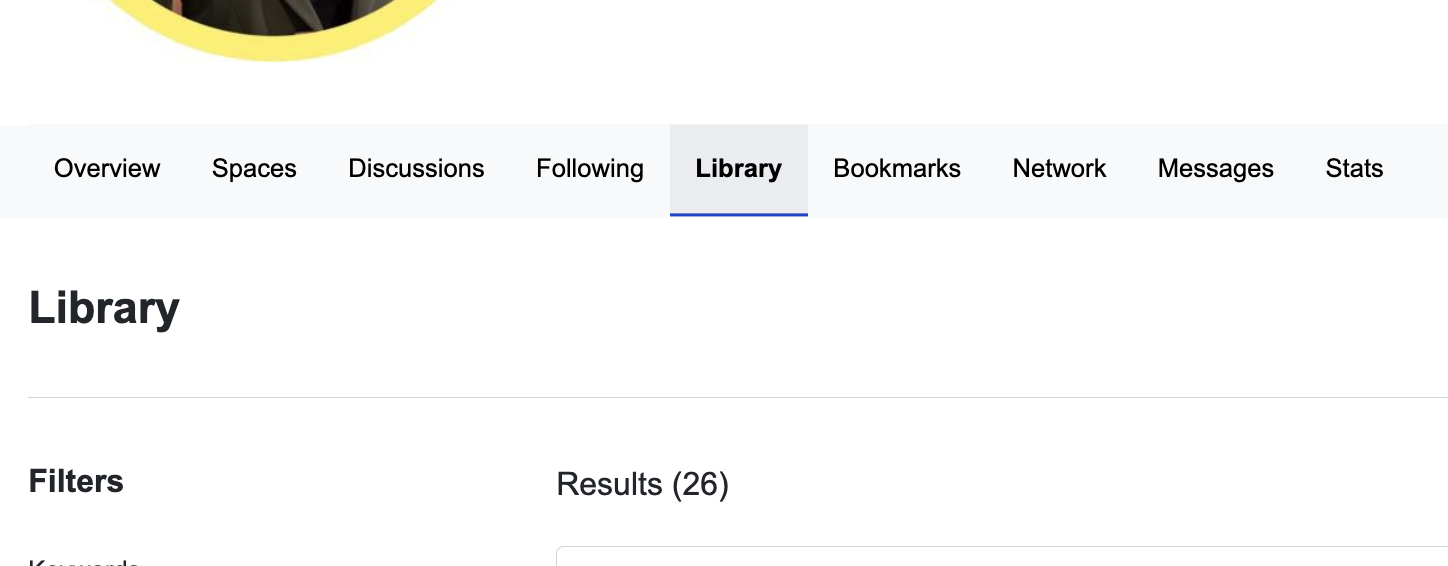
Once inside, you'll find a collection of all the materials you've shared, making it easy for you to view, manage, or even re-share as needed.
- Personalized View:
- Get a tailored overview of all the Library items you've personally shared, ensuring you never lose track of your contributions to the Capacity4dev community.
- Filtering Library for a customized view:
- Keywords: Find item centered around specific keywords that interest you.
- Topics: Narrow down items by topics or areas of expertise.
- SDGs (Sustainable Development Goals): Focus on items that pertain to specific SDGs.
- Countries: Explore items related to specific countries or regions.
- Content Types:
- Documents - Research papers, articles, reports, and more.
- Photos - Visual representations capturing moments, events, or data.
- Videos - Recordings, webinars, tutorials, and other visual content.
- Audio - Podcasts, interviews, sound bites, and other auditory materials.
- Status: View items that are currently live and available for the Capacity4dev community to see.
Step 4: Manage your Library Content
- Search & Filter: Utilize the built-in search and filter functionalities to quickly locate specific items in your library.
- Edit or Remove: Depending on your needs, you can easily modify or delete any item from your library, ensuring it always reflects your most updated contributions.
- Share & Collaborate: Directly from the Library, re-share materials with others, or collaborate on shared documents, amplifying the knowledge-sharing ethos of Capacity4dev.
Need Help?
If you encounter challenges, have queries, or need further guidance regarding the Library or any other feature on Capacity4dev, feel free to reach out to our responsive support team at support@capacity4dev.com.
The 'Library' feature on Capacity4dev is your personal knowledge vault, empowering you to contribute, share, and engage with the community while ensuring all your valuable content is just a click away. Dive in and enrich our collective repository!