Notifications
Notifications on Capacity4dev are designed to keep you in the loop, ensuring you never miss out on updates, interactions, and activities tailored to your profile. This dynamic feature offers real-time alerts, helping you stay actively engaged with the community and content of interest.
Follow these steps to access your Notifications on Capacity4dev:
Detailed steps
Step 1: Log in to your account
Step 2: Access your "Notification" page
- Once logged in, click on the "My Profile” link located at the top of the page.
- From the dropdown menu, select "Notifications" to view all your recent notifications from the platform
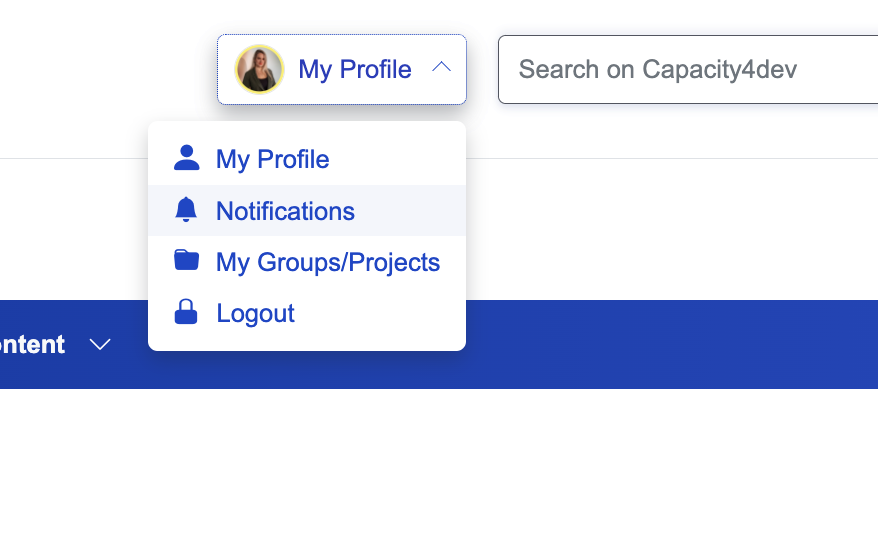
When you click on "Notifications" you will be redirected to your page of personalised notifications about all your activity.
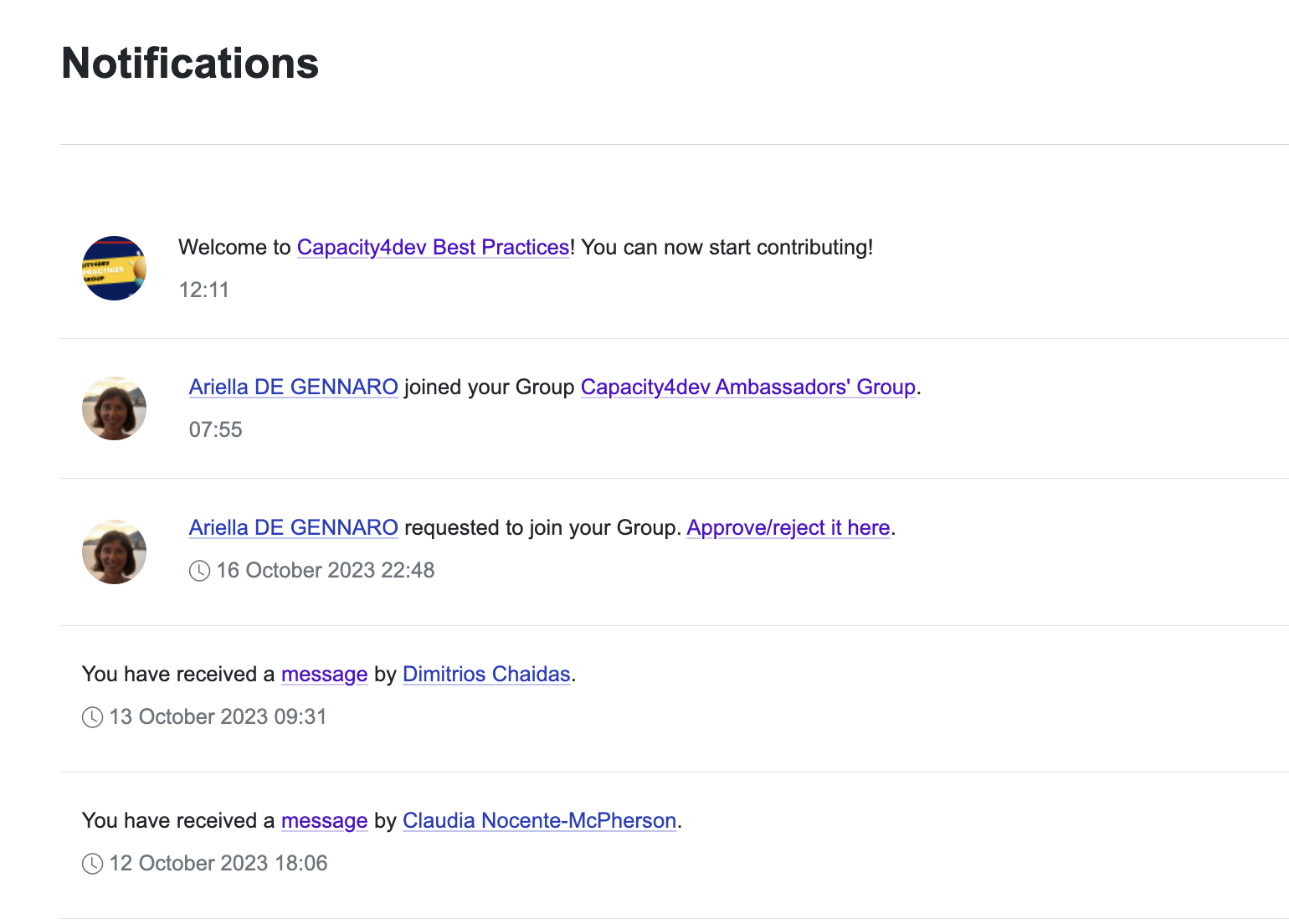
Step 3: Review your Notifications
Once you click, you'll be directed to your personal notifications page, where you can review all your alerts.
Features of the Notification Page
- Instant Alerts:
- Once logged in, a blue circle with a number will be prominently displayed, indicating the number of unread notifications you currently have.
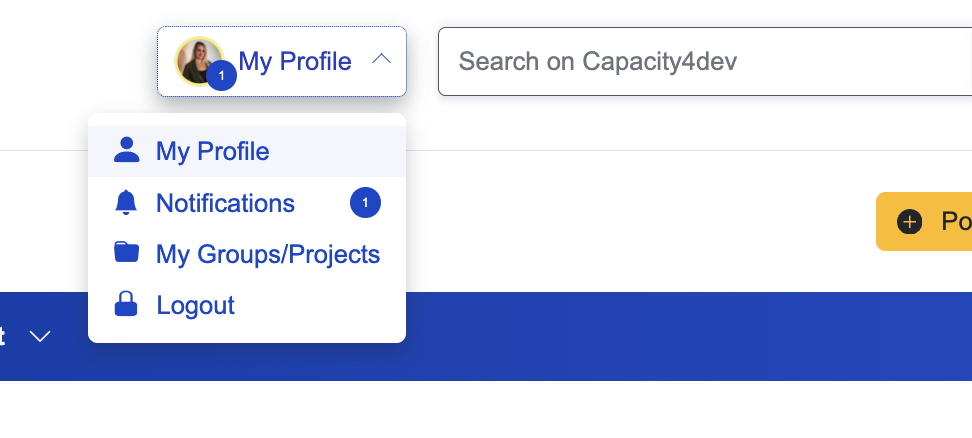
- Review Recent Notifications:
- Access a consolidated list of all your recent notifications, making it easier to stay updated on discussions, comments, updates, and more.
Tips for Managing Your Notifications
- Regularly Check: Make it a habit to regularly check your notifications to ensure you're up-to-date with all the activities relevant to you.
- Update Your Preferences: Depending on your areas of interest and the kind of updates you wish to receive, you can adjust your notification settings. This ensures you only receive alerts that matter the most to you.
Need Further Guidance?
Our dedicated support team is ever-ready to assist. If you have queries, need more clarity, or experience issues accessing the Notifications page, please don't hesitate to contact us at support@capacity4dev.com.
Stay informed, engaged, and always connected with the Capacity4dev community through our intuitive notification system. Your active participation drives the essence of our platform, and we aim to make your experience seamless and enriching!