Overview
Welcome to the User Profile Overview page on Capacity4dev! The Overview page is your Capacity4dev business card, it is the only page that members of our community can view about you. The Overview acts as a comprehensive digital portfolio for each member, enabling seamless networking and fostering collaboration.
Follow these simple steps to access your Overview:
Detailed steps
Step 1: Log in to your account
Step 2: Access your user profile
- Once logged in, click on the “My Profile” link located at the top of each page.
- From the dropdown menu, select "My Profile" to view your personal profile page.
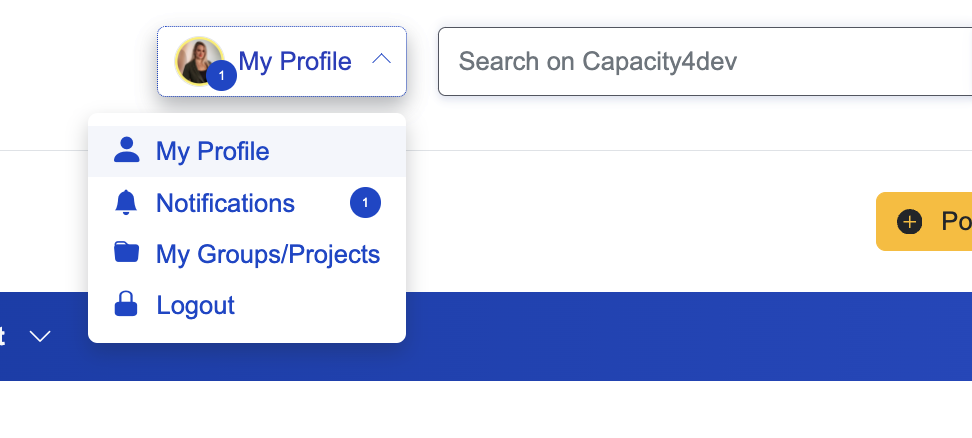
Step 3: Scroll down to the Overview tab
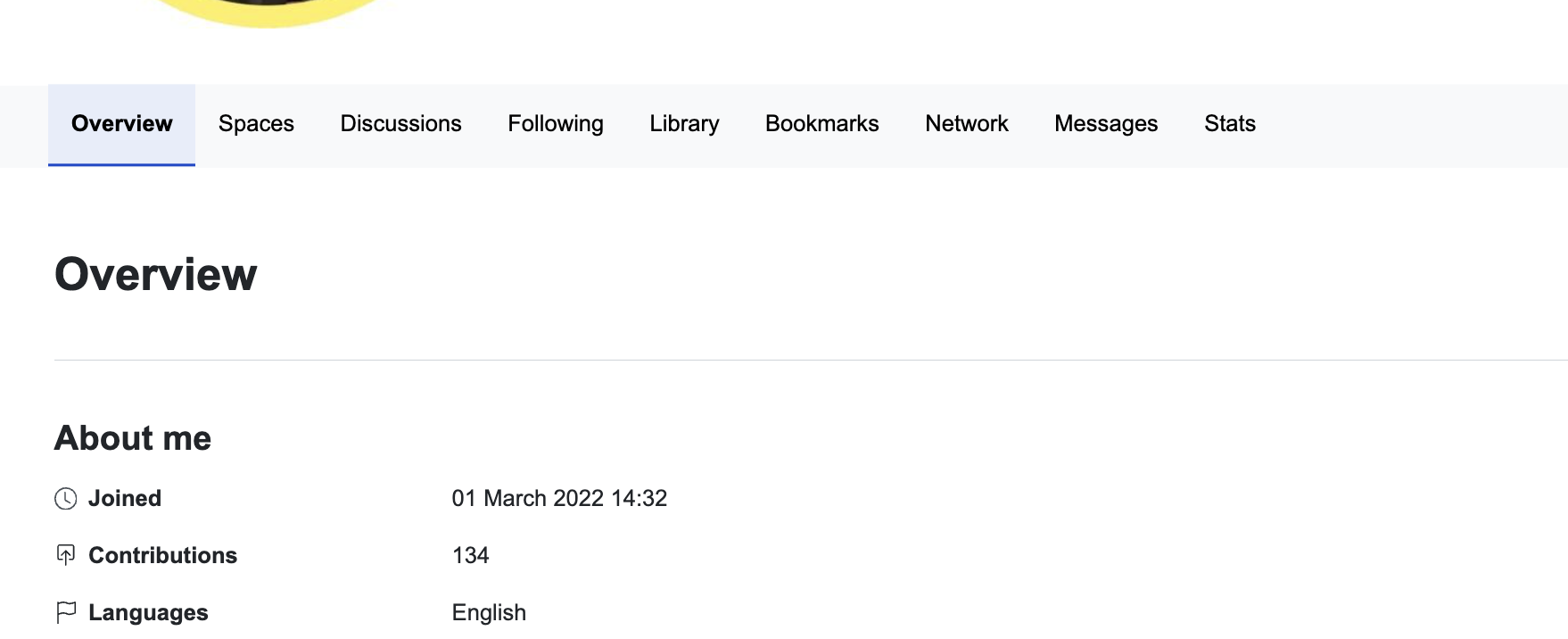
What Can You Find in the User Profile Overview?
- Info About the User: Dive deep into a user's professional details on Capacity4dev.
- Join Date: Discover when the user became a part of our community.
- Number of Contributions: Gauge a user's activity and engagement level by looking at their contributions count.
- Languages Spoken: Understand the linguistic expertise and versatility of the user.
- Topics of Interest: Get to know the areas and subjects that the user is expert or passionate about.
- Countries of Interest: Identify which countries the user has expertise in.
- LinkedIn Profile Link: Connect with the user on LinkedIn for more professional networking opportunities.
- Introduction Text: Gain insight into the user's background, expertise, or any personal information they wish to share.
- Groups/Projects/Resources Administration: Understand the leadership roles and responsibilities of the user within Capacity4dev.
- Ownership & Administration: Find out which Groups, Projects, or Resources the user spearheads or administers. This can give you a clearer picture of their involvement and key areas of focus.
How Can You Make the Most of the User Profile Overview?
- Networking: By understanding a user's areas of interest, expertise, and involvement in specific projects or groups, you can find potential collaborators or experts in a particular field.
- Personalization: Update your own profile regularly to ensure that other members get an accurate representation of your skills, interests, and contributions.
- Engagement: Engaging with users based on common interests or projects can lead to fruitful discussions and collaborations.
Need Further Assistance?
Our dedicated support team is always here to help. If you have any queries or need more information regarding the User Profile Overview or any other feature on Capacity4dev, please reach out to us at support@capacity4dev.com.