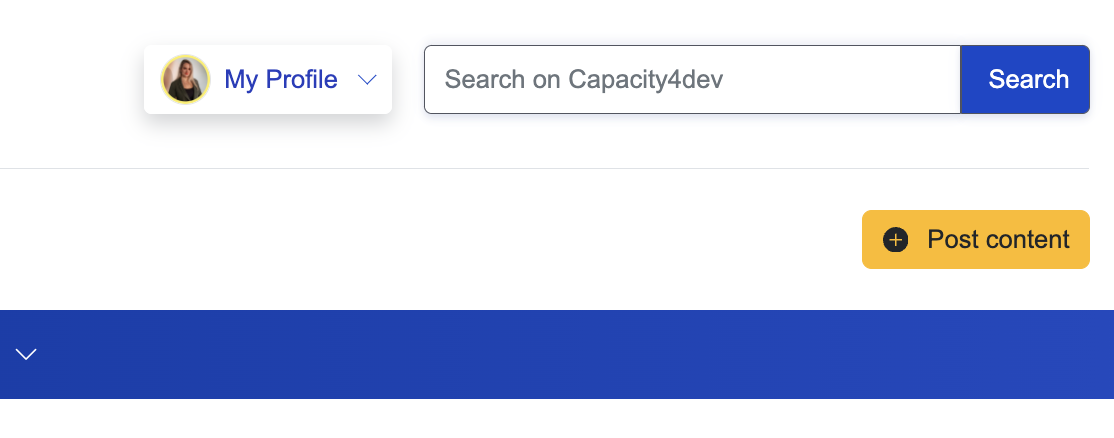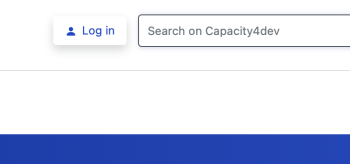Log in
Accessing Your Capacity4dev Account
Once connected, you will gain access to additional features, you will be able to contribute to discussions, and much more. This guide will walk you through the login process step-by-step, ensuring that you can quickly and easily access the platform and begin collaborating with your fellow members.
To log in to your Capacity4dev follow these quick steps:
- Step: Click on the Log in link that appears at the top of every page
- Step: Log in using your EU Login credentials
- Step: You will be redirected to your profile
Step 1: Click on the Log in link that appears at the top of every page
Navigate to the Log in button on the top right of any Capacity4dev page
Step 2: Log in using your EU Login credentials
Use your e-mail address registered in EU Login and your selected password.
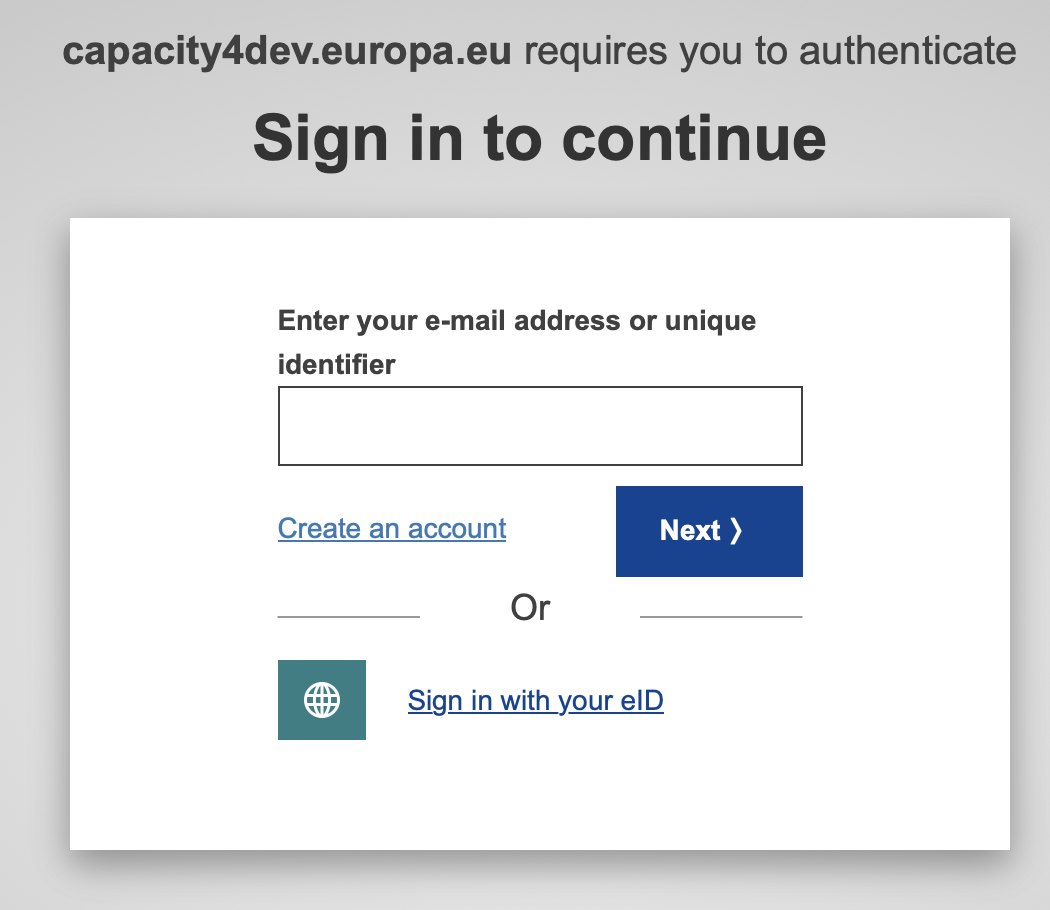
Step 3: You will be redirected to Capacity4dev
When you fill out all the details correctly, you will be redirected to the Capacity4dev platform.
FAQ
EU Login is a separate entity from the Capacity4dev, therefore, if you forget your password or if you have issues with your e-mail, please contact EU Login at https://ecas.ec.europa.eu/cas/help.html;__Secure-ECAS_SESSIONID=ni0kCPR…
If you have login through EU Login but you cannot access Capacity4dev, please contact us at support@capacity4dev.eu
EU Login is the European Commission's user authentication service. It allows authorised users to access a wide range of Commission web services, such as Capacity4dev, by using a single email address and password.
We highly encourage our users to use professional email addresses when registering as they support us during the validation procedure. We validate accounts within 24 hours during business days. In case, your account was not validated within 24 hours, please send us an email to support@capacity4dev.eu
It is essential to fill out all mandatory fields marked with a red asterisk * during the registration process. If your account is pending registration, please navigate to your profile when logged in at the top of any page on the Capacity4dev platform and click on My Profile > Settings
If you encounter any issues, do not hesitate to contact us
When you log in to Capacity4dev through EU Login, you can see at the top of every page on Capacity4dev your profile picture or avatar. If you do not see your profile as shown below, you are probably not logged in: