Following
The 'Following' page on Capacity4dev provides a centralized hub where you can easily track and manage all the items you've chosen to follow. Whether it's groups, content, projects, or any other aspects of the platform, this feature ensures that you stay updated and engaged with the topics and discussions of your interest.
Follow these steps to access and manage Followings on Capacity4dev:
- Step: Log in to your account
- Step: Access your "Followings" page
- Step: Explore your Followings
- Step: Manage your Followings
Detailed steps
Step 1: Log in to your account
Step 2: Access your "Discussions" page
- Once logged in, click on the "My Profile” link located at the top of the page.
- From the dropdown menu, select "My Profile" to view all your information about your membership
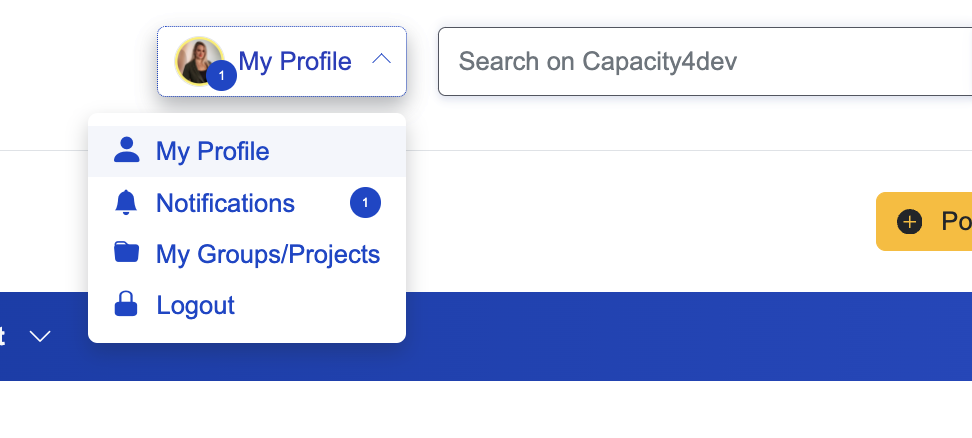
When you click on "My Profile" you will be redirected to your membership space where you can also find the Following tab.
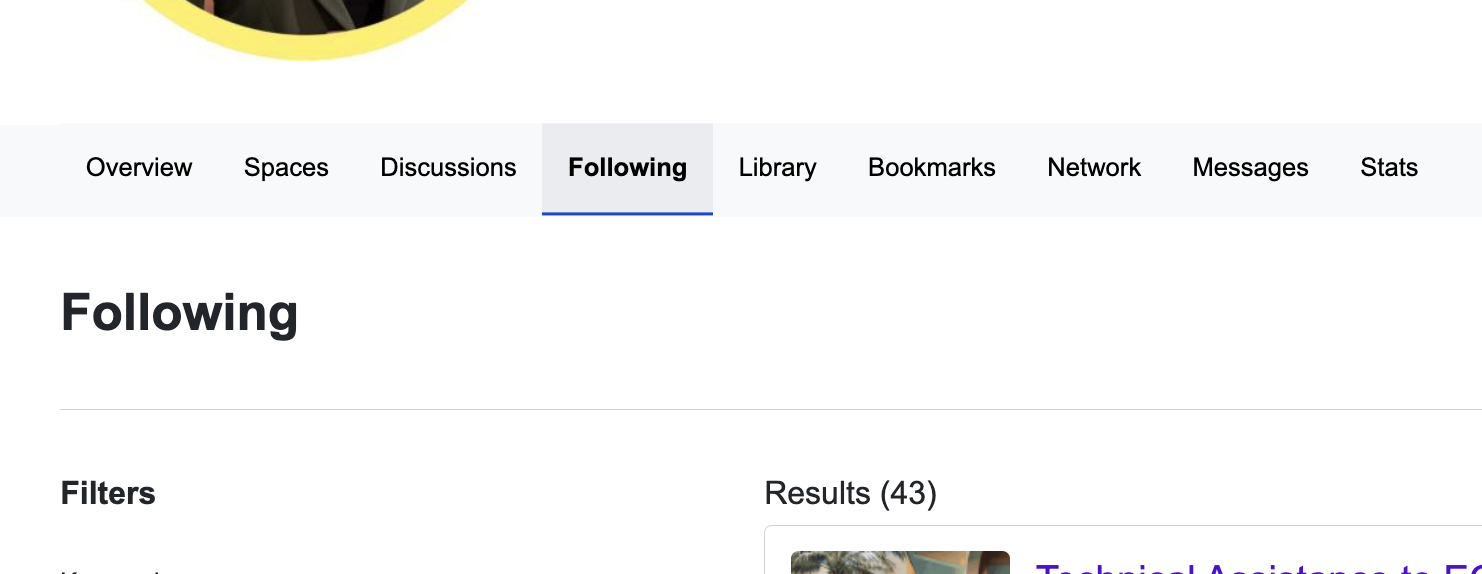
Voilà! You're now on your personalized 'Following' page, where you can effortlessly manage and view all the items you're keeping tabs on.
Step 3: Explore your followings
- Consolidated View:
- Experience a comprehensive view of all the items you're following in one place, ensuring a smooth and streamlined user experience.
- Variety of Items:
- Track everything you've opted to follow, including:
- Groups - Stay connected with communities that matter to you.
- Content - Never miss updates on articles, blogs, or other content of interest.
- Projects - Keep an eye on ongoing and upcoming projects that resonate with your goals.
- And More - Any other aspects of the platform you've shown interest in.
- Track everything you've opted to follow, including:
- Filter by Keyword:
- Enhance your browsing experience by filtering the items you're following using specific keywords. This is especially useful if you're following a vast number of items and want to quickly access specific content or groups.
Step 4: Manage your Followings
- Stay Updated: The 'Following' feature is not just about tracking; it ensures you receive timely updates and notifications related to the items you're following.
- Unfollow Items: Your interests may evolve over time. If you ever feel the need to declutter or reorient your focus, you can easily unfollow any item from this page.
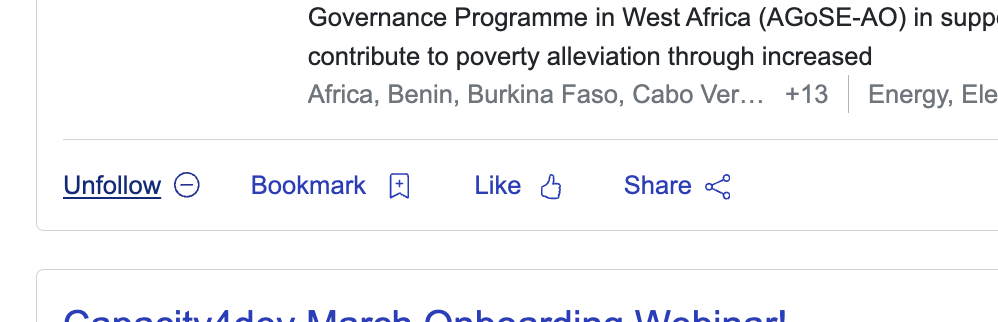
Need Assistance?
For any questions, clarifications, or issues related to the 'Following' page or any other feature on Capacity4dev, please reach out to our dedicated support team at support@capacity4dev.com.
With the 'Following' page, Capacity4dev ensures that you always stay in touch with the aspects of our platform that resonate most with you. Engage, learn, and grow with the topics and communities you care about!