Format Text
Mastering Text Formatting on Capacity4dev
Proper text formatting is essential for creating visually appealing and easy-to-read content on Capacity4dev. This step-by-step guide will help you understand how to format your text effectively when creating content on the platform.
Unlock the full potential of your content on Capacity4dev by following these straightforward formatting steps:
- Step: Apply Basic Formatting
- Step: Create Lists
- Step: Paste Text from Other Sources
- Step: Expand the Text Editor
- Step: Source Option
Detailed Steps
Step 1: Apply Basic Formatting
Use the basic formatting options to enhance your text, such as bold, italic, and underline. These options are available in the editor toolbar.
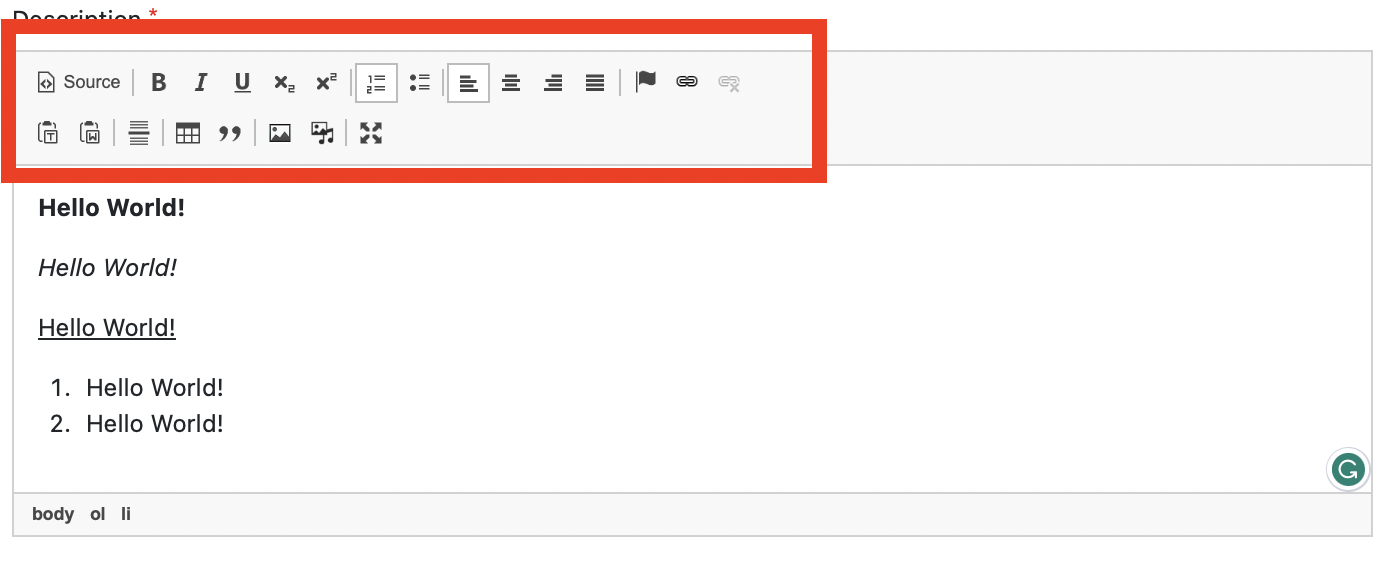
To organise your content, you can create numbered or bulleted lists using the list options in the editor toolbar.
Step 3: Paste Text from Other Sources
When pasting text from external sources, you can remove formatting to paste as plain text or retain all formatting when pasting from a Word document.
Step 4: Expand the text editor
When you’re editing a draft or publishing new content, you can expand the Content and Knowledge Editor (CKeditor) for a complete view of the editing bar. Simply click on the "Maximize" button to do this. The image below highlight where the "Maximize" button is.
Do not forget to click on "Minimize" to go back to the original page and be able to save your draft or publish the content.
The source option provides you access to HTML code if you have some HTML skills, you can play around. However, we do not recommend this option!
[find out more about how to embed media by using Source]
By following these simple steps, you can effectively format your text on Capacity4dev, resulting in professional-looking and easy-to-read content. With these formatting tools at your disposal, you can create engaging and visually appealing content that will capture the attention of your fellow community members.