Bookmarks
The 'Bookmark' feature on Capacity4dev is a dedicated space where users can store any content of interest for swift future reference. It's a practical tool to help you curate and quickly access significant materials, ensuring you never lose sight of important resources or updates you come across on the platform.
Follow these steps to access and manage your Bookmarks on Capacity4dev:
- Step: Log in to your account
- Step: Access your "Bookmarks" page
- Step: Explore your Bookmarks
- Step: Manage your Bookmarks
Detailed steps
Step 1: Log in to your account
Step 2: Access your "Discussions" page
- Once logged in, click on the "My Profile” link located at the top of the page.
- From the dropdown menu, select "My Profile" to view all your information about your membership
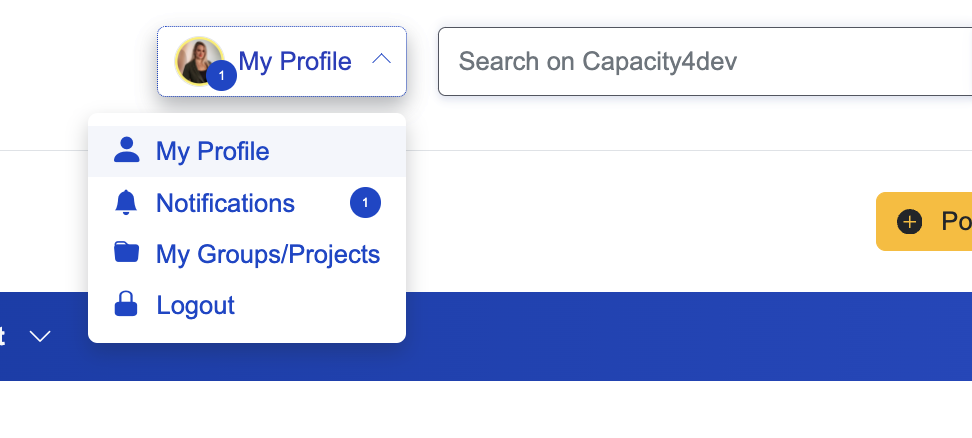
When you click on "My Profile" you will be redirected to your membership space where you can also find the Bookmarks tab.

By following these steps, you'll be directed to your personalized 'Bookmark' page, where you can view, manage, or even Unbookmark the content you've previously marked.
Step 3: Explore your Bookmarks
- Easy Access to Curated Content:
- Your personalized list showcases all the content you've chosen to bookmark, be it articles, discussions, videos, projects, or other resources.
- Filter by Keyword:
- Enhance your navigation experience with the built-in keyword filter. If you've accumulated a vast array of bookmarks, simply type in a keyword to quickly pinpoint the content you're looking for.
- Review & Revisit: The Bookmark feature serves as a quick gateway to revisit content, ensuring you always have immediate access to the materials you found valuable or intriguing.
- Unbookmark or Rearrange: As your interests and needs evolve, you might want to declutter or reorganize your bookmarks. Easily do so by using the intuitive interface of the 'Bookmark' page.

- Share & Engage: Often, revisiting bookmarked content can spark new insights or discussions. Don't hesitate to re-share or engage in discussions related to your bookmarked items, further enriching the Capacity4dev community experience.
Need Support?
For questions, further guidance, or issues concerning the Bookmark feature or any other aspect of Capacity4dev, our dedicated support team is here to assist. Reach out to us at support@capacity4dev.com.
The 'Bookmark' feature on Capacity4dev is your digital notebook, helping you curate, store, and access content that resonates with you. Navigate with ease, engage with purpose, and make the most of your Capacity4dev journey!