Personalised Feed
As a international cooperation professional, it's crucial to stay updated and connected with relevant content, groups, projects, resources, and events. Our Personalised Feed is designed to provide you with a unique experience tailored to your interests and needs. In this step-by-step guide, we'll explain how the Personalised Feed works and how you can maximise its benefits for your professional growth.
Follow these steps to benefit and manage your personalised feed:
- Step: Understand Your Personalised Feed
- Step: Explore Featured Content
- Step: Discover Groups, Projects and Resources
- Step: Keep an Eye on Events
- Step: Update Your Interests
- Step: Complete Your Profile
Detailed steps
Step 1: Understand Your Personalised Feed
When you log in with your own account to Capacity4dev, your Personalised Feed is the homepage you see. It features content recently posted on the platform based on your interests, the groups you've joined, your posts on the platform, and the projects you manage. This tailored experience ensures you receive the most relevant information for your work.
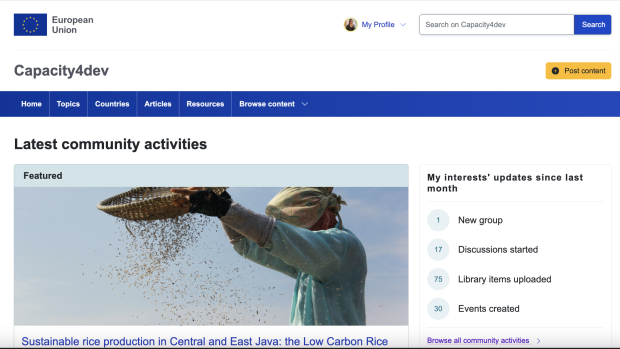
Step 2: Explore Featured Content
Our editorial team highlights in the Featured Content a recent article/content published on the platform.
Step 3: Discover Groups, Projects and Resources
Your Personalised Feed suggests Groups, Projects and Resources you might be interested in. These suggestions are based on the topics and geographic interests you have indicated on your profile. Joining these groups and following these projects can expand your network and increase your knowledge and skills.
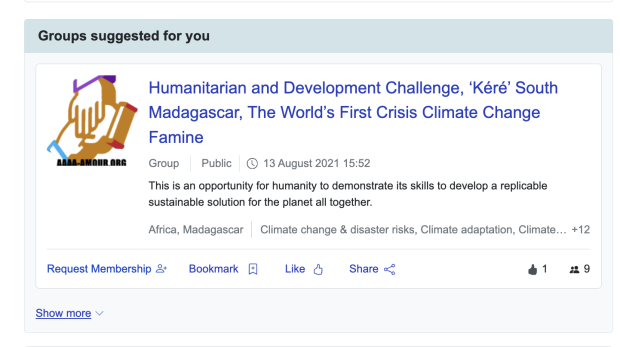
Stay informed about upcoming events relevant to your work and interests. Your Personalised Feed will suggest webinars, workshops, and conferences that you can attend to enhance your professional development.
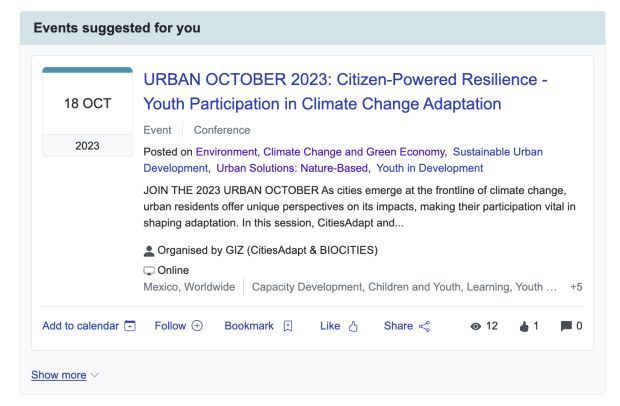
Your Personalised Feed evolves with your interests. To ensure you receive the most relevant content, regularly update your interests in your profile settings. This way, you won't miss any critical information in your field.
To improve the quality of the suggestions in your Personalised Feed, make sure your profile is complete. Fill in your work experience, education, skills, and areas of expertise. You can also add a profile picture and a brief bio to help other members get to know you better.
To complete your profile:
- Click on "My Profile” in the top of the page.
- Select “My Profile” and then “My Settings.”
- Fill in the mandatory fields, such as country, information about you, organisation and topics and countries of interest. We recommend filling in also the non-mandatory fields to make the most of the platform.
- Save your changes.
TIP: Once your profile is complete, you will no longer receive reminders to finish setting it up.
Your Personalised Feed is a powerful tool for staying informed, connected, and engaged in the international cooperation community. By understanding its features and keeping your profile up-to-date, you can maximise the benefits it offers and enhance your professional growth. Get started today and make the most of your Personalised Feed!