What is a Group
Groups on Capacity4dev provide a dynamic platform for international cooperation professionals to connect, collaborate, and share knowledge. As a member of a group, you can access valuable resources, engage in thought-provoking discussions, and participate in events tailored to your interests. In this guide, we'll explain the benefits of joining and using Groups on Capacity4dev and how they can contribute to your professional effectiveness.
Below, you'll find an overview of the "Group" features and how to make the most of them:
- Step: Understand the Purpose of Groups
- Step: Find and Join Relevant Groups
- Step: Explore Group Functions
- Step: Participate in Discussions
- Step: Share Information and Best Practices
- Step: Attend Group Events
- Step: Stay Updated on Group Activity
- Step: Create Your Own Group
Detailed steps
Step 1: Understand the Purpose of Groups
Groups on Capacity4dev are thematic, geographic, or project-based communities that bring together professionals with shared interests. Members can work together and exchange ideas, experiences, and resources, fostering collaboration and learning. By joining a Group, you can stay informed about the latest trends in your field and contribute to knowledge-building and problem-solving within the international cooperation community.
TIP: You can recognise Group by looking at the Content type, which is the first word in the subtitle.
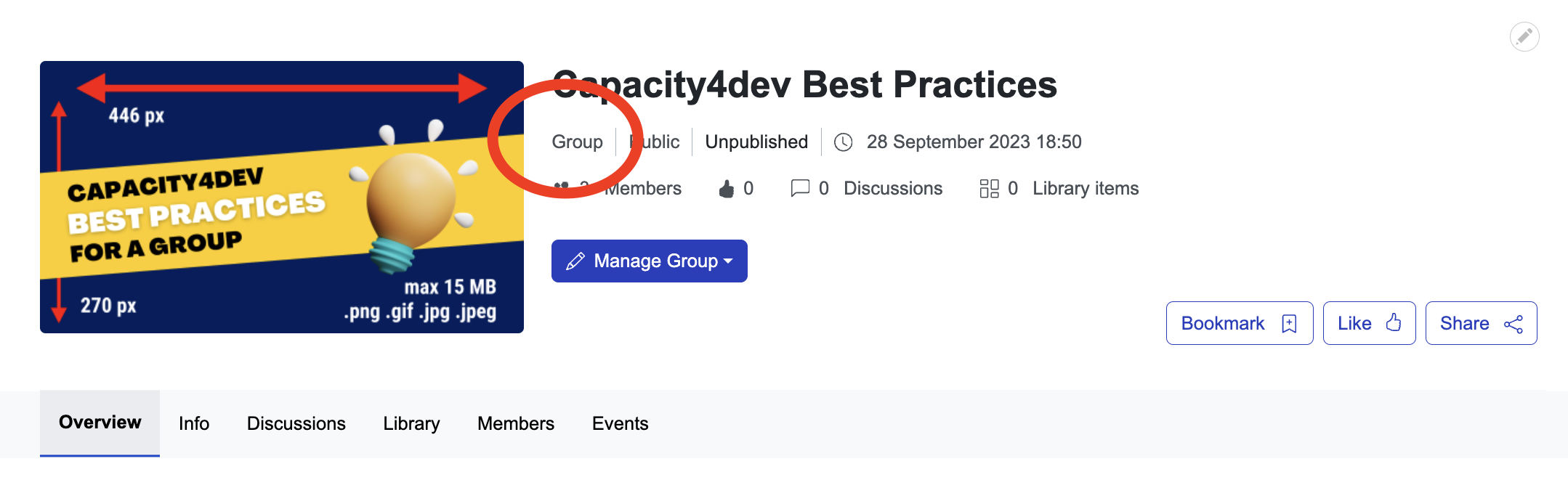
Step 2: Find and Join Relevant Groups
To find Groups that align with your interests, visit the “Browse Content” tab on the Capacity4dev homepage, and select “Groups”, or use the search function to look for specific topics. Browse through the available Groups and join those that match your professional interests and expertise. Read more on how to join a Group and why some Groups are not visible.
TIP: When you use the Search function, do not forget to select "Group" as the Content types.
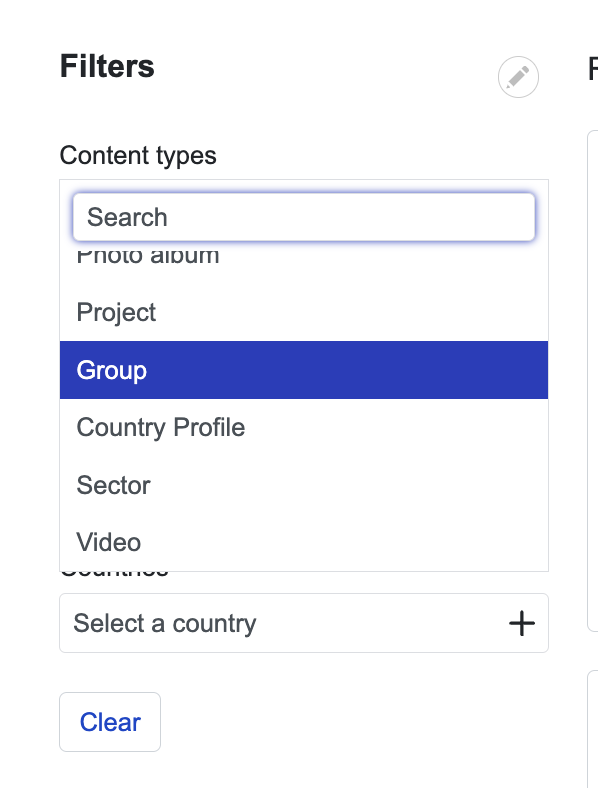
Step 3: Participate in Discussions
Engage with group members by joining existing discussions or starting new ones. Share your insights, ask questions, and respond to other members' posts. Active participation in discussions not only enhances your knowledge but also helps establish your reputation as an expert in your field.
TIP: Interact by clicking on the yellow button "Post content" on the right top corner of any Capacity4dev page
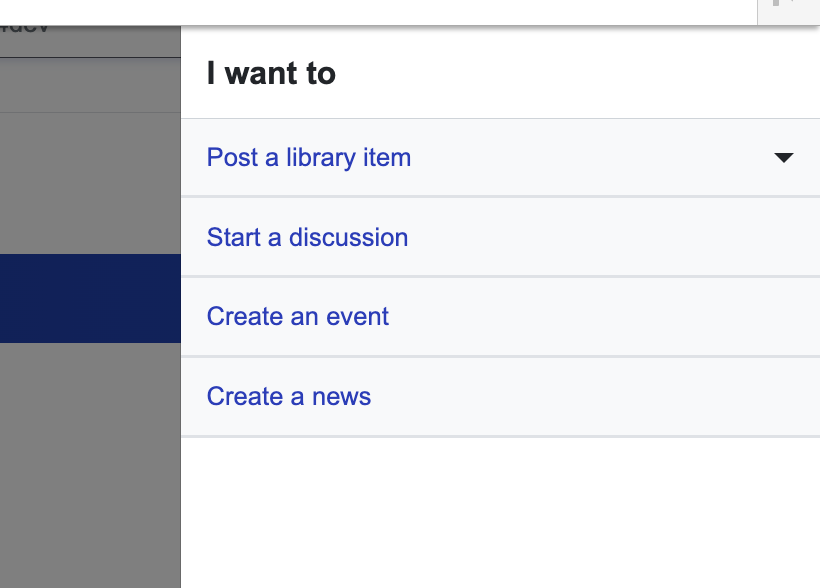
Step 4: Explore Group Functions
Each Group on Capacity4dev offers a range of functions to enhance your experience and facilitate collaboration:
- Overview: Displays group details, owner, admins, language, latest activity, related topics, countries, projects, resources, and articles.
- Info: Provides information about the group with a table of contents, giving you a clear understanding of the group's objectives and focus.
- Discussion: Lists all discussions within the group. Use filters such as keywords, topics, Sustainable Development Goals (SDGs), and countries to find relevant discussions more easily.
- Library: Stores different media items shared within the group. Browse through the library using filters to locate specific resources.
- Members: Shows all group members. You can filter members by keywords, topics of interest, and countries of interest to find and connect with other professionals.
- Events: Lists all group events. Use filters by keywords, locations, and event type to find events that match your interests.

Step 5: Share Information and Best Practices
Contribute to the collective knowledge of your Group by sharing information such as articles, reports, case studies, and tools. Sharing best practices and lessons learned can help other members overcome challenges and improve their daily work.
Groups often organise webinars, workshops, and conferences related to their specific themes or regions. Attend these events to deepen your understanding of the topic, learn from experts, and network with other international cooperation professionals.
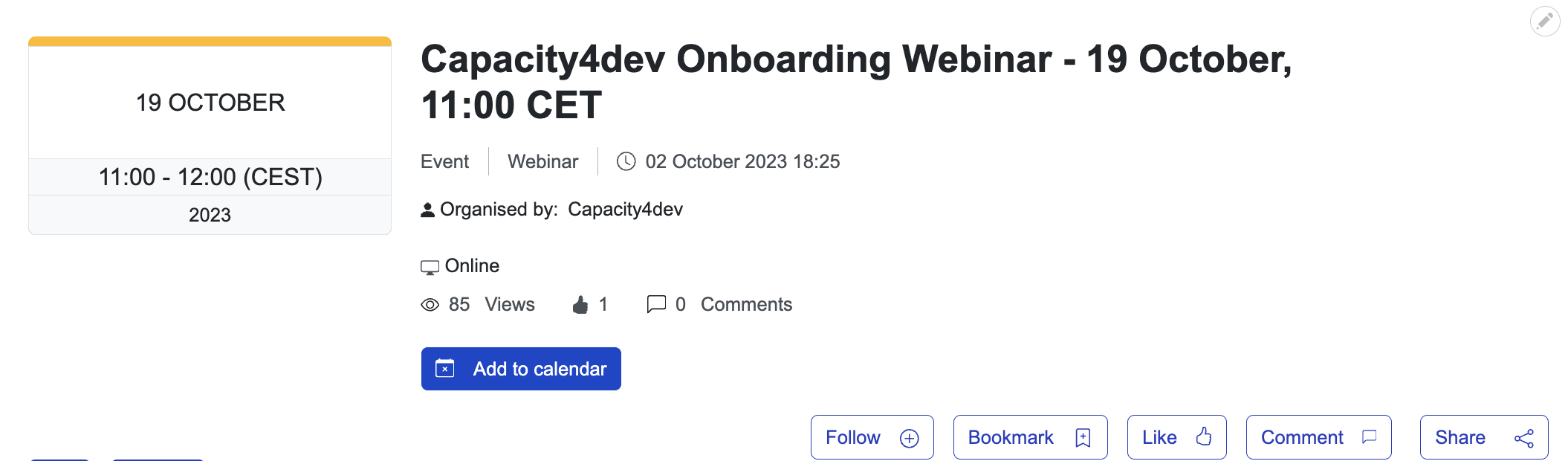
Step 7: Stay Updated on Group Activity
Keep track of your Groups' activities by regularly checking your Personalised Feed. This will ensure you don't miss out on important discussions, resources, or events relevant to your professional interests.
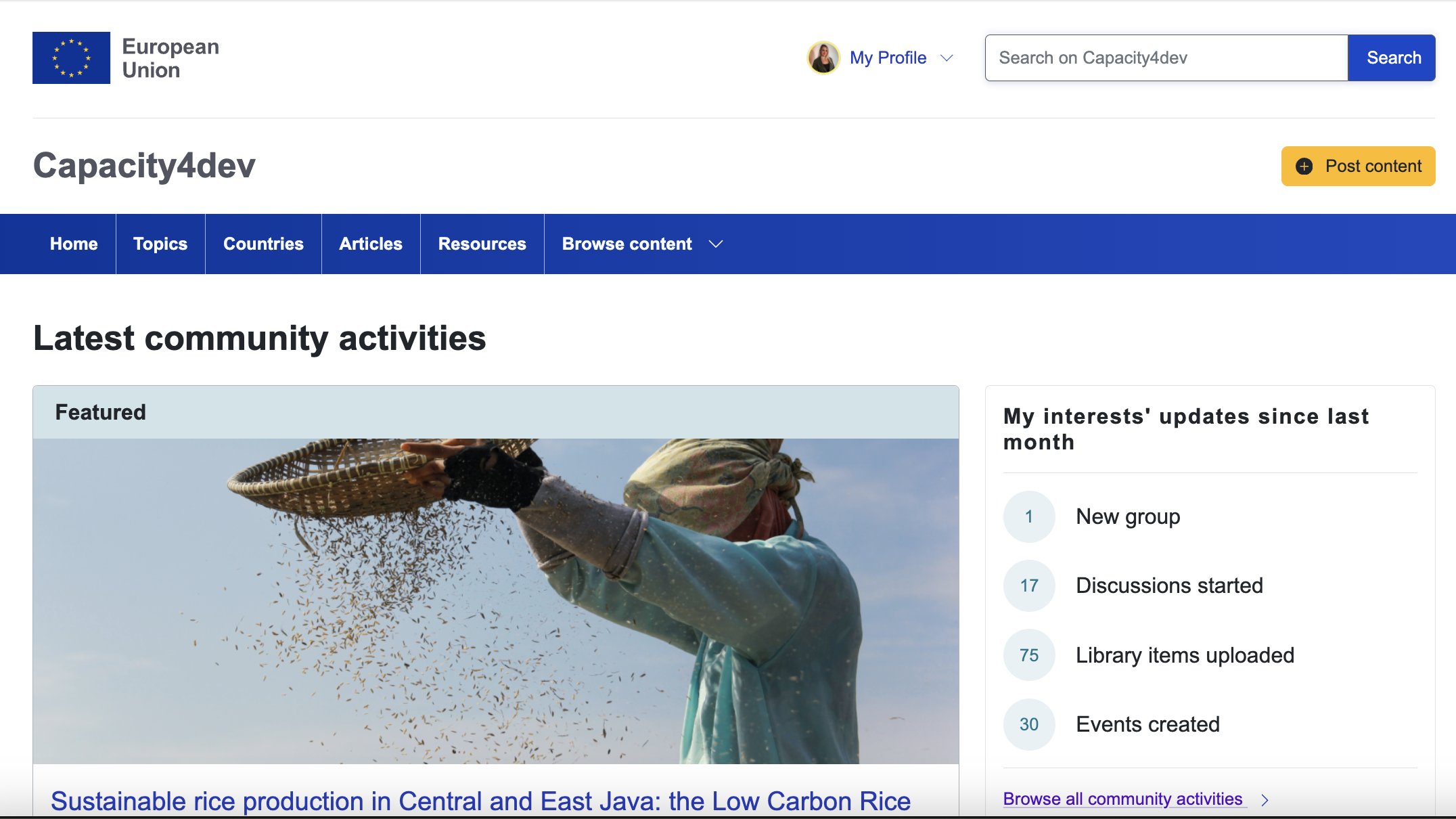
If you have a specific topic, region, or project in mind that is not yet covered by existing Groups, consider creating your own. Establishing a new Group allows you to bring together professionals with shared interests, promote collaboration, and drive knowledge-sharing in your area of expertise. Read our step-by-step guide on creating your own Group/Project/Programme.
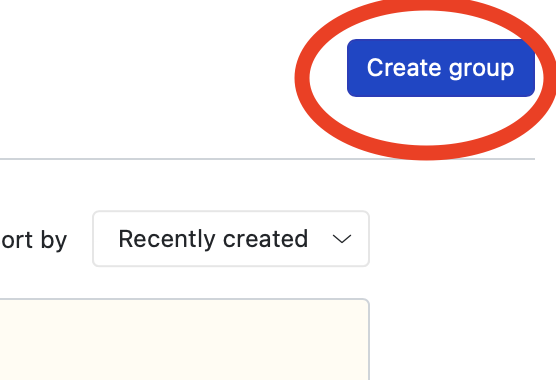
Capacity4dev Groups offer a powerful platform for international cooperation professionals to learn, network, and collaborate with their peers. By joining and actively participating in Groups, you can enhance your knowledge, expand your network, and contribute to the global development community's collective wisdom. Dive into the world of Capacity4dev Groups today and unlock the potential for your professional growth!