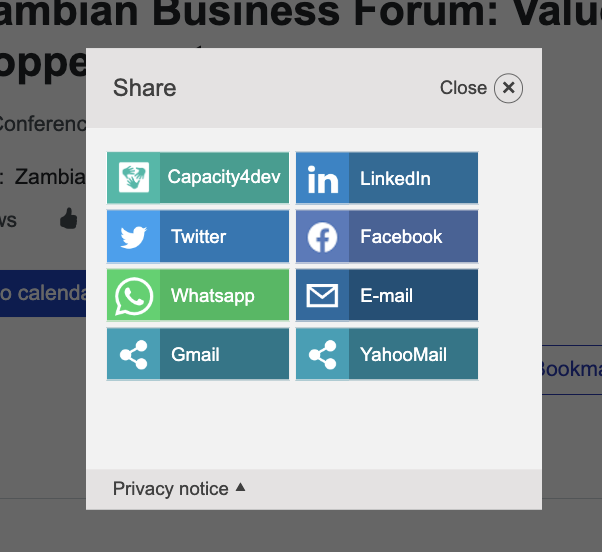What is a Project
Capacity4dev provides a platform for showcasing specific projects and programmes contributing to capacity building and international cooperation. By exploring various sections within a Project/Programme, you can learn about best practices, insights on collaboration, and valuable experiences. This step-by-step guide will help you make the most of the Projects/Programmes sections, while also highlighting the differences between Groups and the latter.
Discover how to leverage the wealth of information and insights in Projects and Programmes by following these steps:
- Step: Difference between Groups and Projects/Programmes
- Step: Difference between Projects and Programmes
- Step: Check the Status - Ongoing or Completed
- Step: Find and Join Relevant Projects/Programmes
- Step: Explore Projects and Programmes Features
- Step: Share Project/Programme Information on social media
- Step: Create Your Own Project/Programme
Detailed steps
Step 1: Understand the Difference between Groups and Projects/Programmes
Before diving into the details of Projects and Programmes, it's essential to understand the differences between them and Groups. Groups serve as a collaborative space where international cooperation professionals interact, discuss, and share knowledge. Capacity4dev members can join specific groups, and post discussions and Library items on them.
On the other hand, Projects and Programmes primarily serve as public knowledge-sharing platforms, showcasing specific initiatives without the need for website-building skills. The information within Projects/Programmes is secured and long-lasting, providing added value to users. As a platform member, you cannot join a Project/Programme nor post discussions in it, but you can follow the Project to get updates as well as Like, Comment and Share its content.

Step 2: Understand the Difference between Projects and Programmes
On Capacity4dev, Projects and Programmes function identically, with the primary distinction being a matter of terminology and scope. Generally, Programmes are more extensive, spanning a longer period and encompassing multiple interrelated Projects.
These Projects within a Programme often contribute to a common goal or set of objectives, while addressing different aspects or components of the overarching cooperation initiative.
Step 3: Check the Status – Ongoing, Completed or Not started
Projects/Programmes are classified as Ongoing, Completed or Not started. This distinction allows you to quickly identify the progress and status of a Project/ Programme.

Step 4: Find Relevant Projects/Programmes
To find Projects/Programmes that match your interests, you can use the search function or apply filters based on topics, countries, and other criteria. Once you've found a Project/Programme that aligns with your professional goals, you can Follow, Bookmark and Re-share its content and the entire project itself.

Step 5: Explore Projects and Programmes Functions
Projects and Programmes consist of various sections that allow you to gain a comprehensive understanding of their objectives, progress, and outcomes. Some of these sections include:
- Overview Section: The Overview section offers a snapshot of the Project/Programme, providing a brief description, primary focus areas and key details such as the implementing organisations, funding sources and more. This section helps you quickly understand the scope and purpose of the Project/Programme.
- Info Section: The Info section contains in-depth information about the Project/Programme and can be easily browsed through its table of contents. This section helps you understand the context and scope of the Project/Programme.
- News Section: The News section features the latest updates and developments related to the Project/Programme. By checking this section, you can stay informed about announcements, progress reports, success stories, and other newsworthy items. Filter the relevant news by keywords, topics, SDGs, and many more. "Follow" a project to get notifications about the latest News posted.
- Library Section: The Library section houses all documents and items associated with the Project/Programme, including reports, publications, guidelines, toolkits, images, and more. Browse, filter, dive deeper into folders, and download items to gain a better understanding of the Project/Programme and learn from its experiences.
- Events: The Events section lists upcoming and past events related to the Project/Programme. Participate in webinars, workshops, conferences, and other gatherings to network, learn, and collaborate with fellow international cooperation professionals.
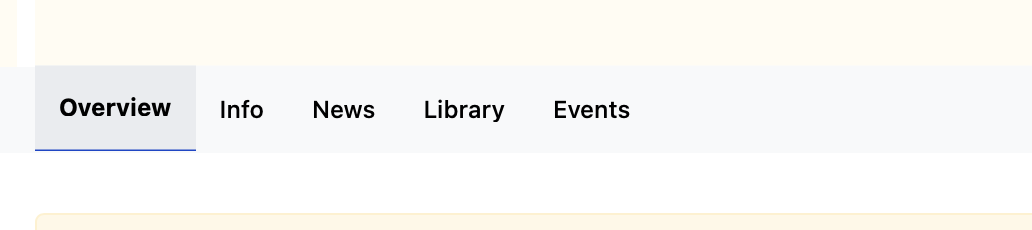
Step 6: Share Project/Programme Information on Social Media
Increase the visibility and impact of Projects and Programmes by sharing their information on your social media channels. This will not only help disseminate valuable knowledge but also broaden your professional network and strengthen your online presence. News from the Project can also be shared internally on Capacity4dev groups.
[Explore the option to open create your own Project/Programme]
Navigating through the various sections of Projects/Programmes on Capacity4dev enables you to gain a comprehensive understanding of their objectives, progress, and outcomes. Use these resources to learn from others' experiences, expand your professional network, and contribute to the global cooperation community's collective knowledge. Start exploring Projects and Programmes on Capacity4dev today and unlock valuable insights.