Like
Liking content on Capacity4dev is a simple yet powerful way to acknowledge and appreciate the work of fellow members. By liking content, you not only encourage authors to continue sharing their knowledge, but you also help others discover valuable resources and insights. In this step-by-step guide, we'll explain how to effectively like content on the platform, making your experience more engaging and supportive.
Unlock the potential of raising your thumb on Capacity4dev by following these easy steps:
- Step: Log in to Your Capacity4dev Account
- Step: Browse and Discover Content
- Step: Like Content
- Step: Review Your Action
Detailed steps
Step 1: Log in to Your Capacity4dev Account
To like the content, log in to your Capacity4dev account.
Step 2: Browse and Discover Content
Browse Capacity4dev to find content that interests you, such as articles, discussions, events, or resources.
[find out more about Browse Content on Capacity4dev]
As a logged-in member, you can Like almost any type of content. To like a piece of content, simply click the "Like" button.
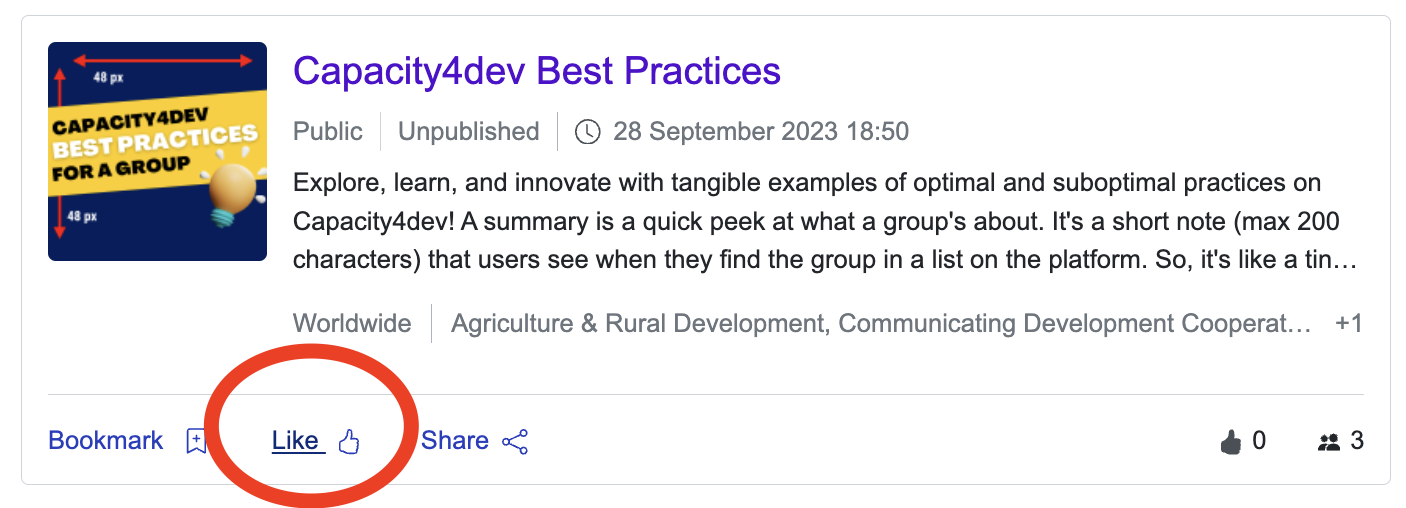
Once clicked, the link will update to "Liked." If you change your mind, just click the link again to revert it. Each user can only Like a specific content once.
