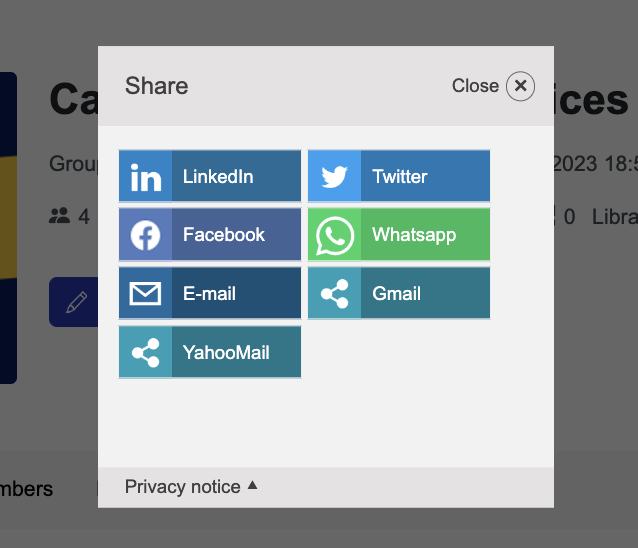Share
Engage with the Capacity4dev community and expand your reach by sharing valuable content on social media and via email. Follow these simple steps to make the most of the platform's sharing features.
With these straightforward steps, you'll be able to share knowledge and engage with a broader audience:
Detailed Steps
Find the sharing icons on most pages as well as the content lists.
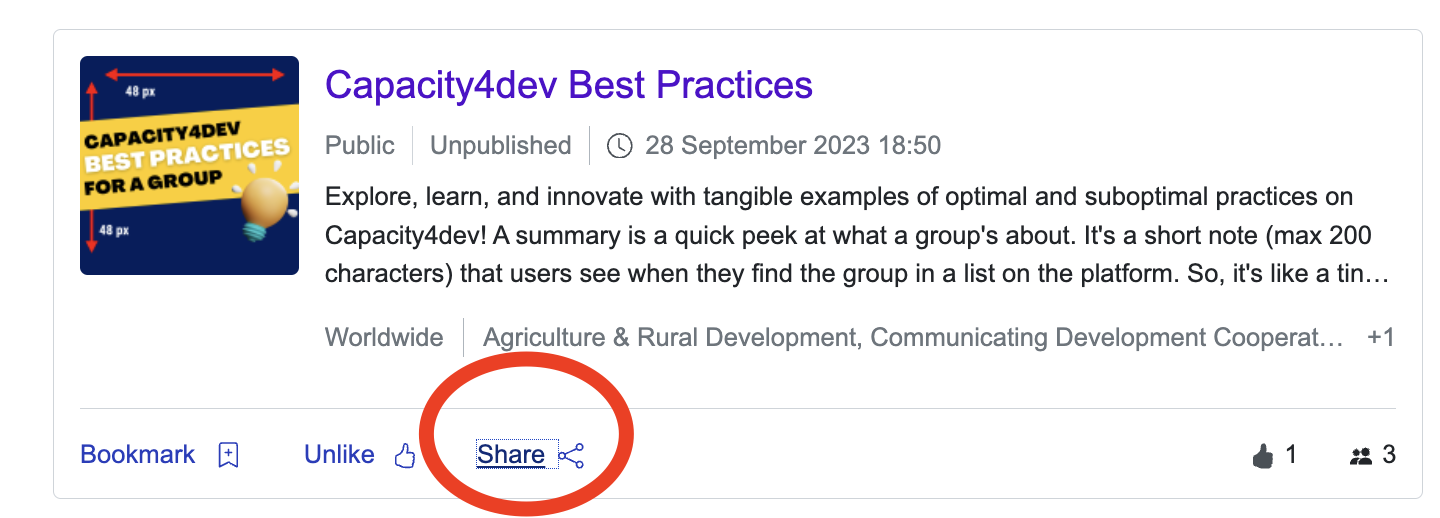
Step 2: Choose a Sharing Platform
Select the icon representing the desired sharing platform, such as Facebook, X, LinkedIn, by Email and many more. You can also share the content on another space on Capacity4dev.
Step 3: Customise Your Message
Add a personalised message to accompany the shared content, capturing the essence of the material and inviting others to engage.
TIP: Read more on how to re-share a content on Capacity4dev
Don't hesitate to share the knowledge and insights you find on Capacity4dev with your network. By sharing content, you contribute to the growth and development of the community while promoting valuable discussions and collaborations.