Register
A step-by-step guide to joining the Capacity4dev community
We're thrilled that you're interested in joining the Capacity4dev platform! Registering is a simple process that will grant you access to a wealth of resources, communities, and collaboration opportunities. In this guide, we'll walk you through the registration process step-by-step to ensure a smooth and hassle-free experience.
To become a member:
- Step: Click on the “Join” button that appears on the top right of every page
- Step: Choose either "I don't have an EU account" or "I already have an EU account"
- Step: Complete and submit your details via EU Login
- Step: Sign in to the platform and fill out all mandatory fields
Detailed steps
Step 1: Access the Registration Page
Navigate to the Capacity4dev registration page by clicking on the yellow "Join" button, found at the top right corner of the page.

Step 2: Choose one of the options
If you are EU institution staff, you should choose "I already have an EU account" and the 'organisation' and 'organisation type' fields will be automatically filled in, and you will be able to access additional restricted spaces on the platform.
If you have signed up with EU Login before, you should choose "Log in using my EU Login."
If it is your first time using EU Login, please choose "Create an EU Login account."
NOTE: We highly encourage all our members to use professional e-mail addresses for registration on the Capacity4dev platform for credibility purposes and facilitation of validation!

Step 3: Fill out All Fields in the Form Provided by EU Login

After the successful creation of your profile, you will receive a verification e-mail with an activation link to create your password. Please, click on the link, and set your password on the EU Login page.
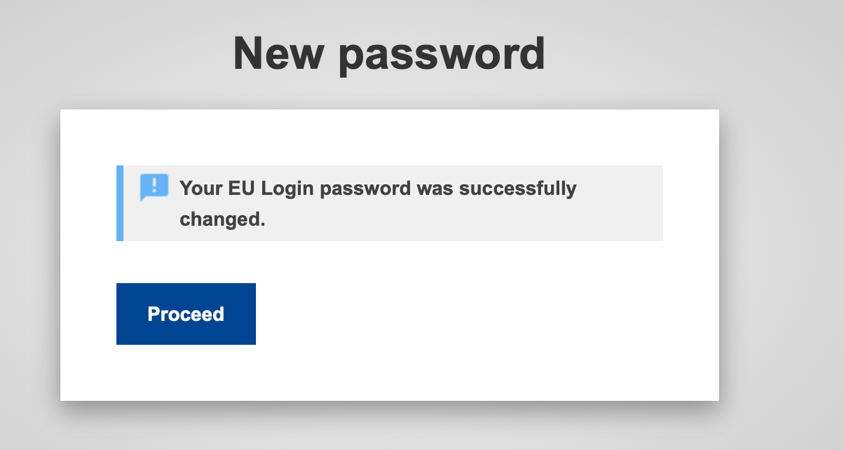
When your password has been successfully created, you may click on “Next” and log in to the Capacity4dev platform.
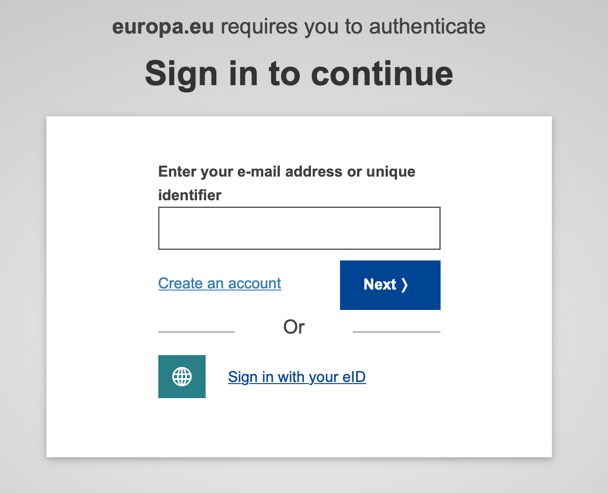
After you sign in, you will be asked to agree to the Terms & Conditions and Privacy Statement.

Step 4: Fill out the Platform Information
In this registration form, all fields with a red star * are mandatory.
Please enter the organisation, the organisation type and the country you are based in. You will also be asked to specify your topics and countries of interest, which will define your personalised feed when you log in. Last but not least, specify how often you want to get your notifications
To fully benefit from the Capacity4dev platform, it is strongly recommended to fill out optional fields.

Congratulations on successfully registering to the Capacity4dev platform! Now that you're a member, you can explore and participate in various Groups and communities, access Resources, attend Events and training sessions, and connect with other professionals in your field. If you need assistance or have any questions, contact the Capacity4dev support team. Happy collaboration!
FAQ
Registration is done through EU Login, which is a separate entity from Capacity4dev. In case of issues, please contact EU Login: https://ecas.ec.europa.eu/cas/help.html;__Secure-ECAS_SESSIONID=ni0kCPR…
We highly encourage our users to use professional email addresses when registering as this will facilitate their validation procedure. We validate accounts within 24 hours during business days. In case, your account was not validated within 24 hours, please send us an email to support@capacity4dev.eu
It is essential to fill out all mandatory fields marked with a red asterisk * during the registration process. If your account is pending registration, please navigate to your profile when logged in at the top of any page on the Capacity4dev platform and click on My Profile > Settings
If you encounter any issues, do not hesitate to contact us